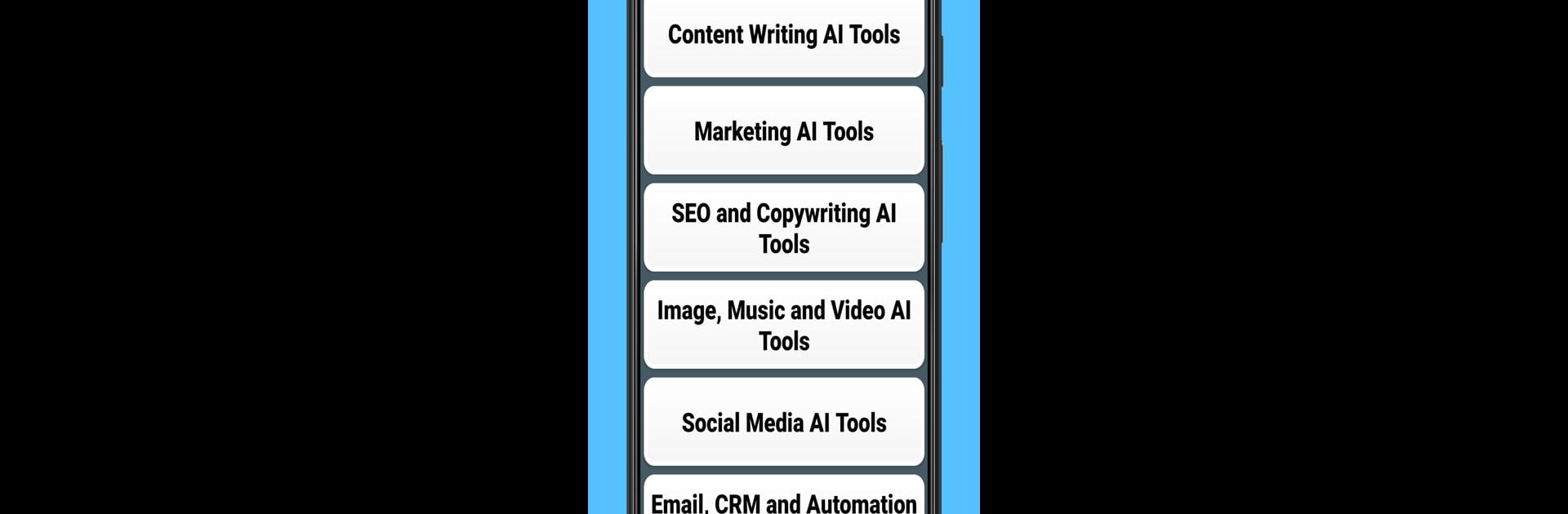Let BlueStacks turn your PC, Mac, or laptop into the perfect home for AI Tools, a fun Tools app from ITAppCoding.
About the App
Welcome to AI Tools, a comprehensive app curated by ITAppCoding that simplifies the use of cutting-edge AI tools in your everyday tasks. Whether you’re crafting content, driving marketing strategies, polishing your SEO skills, or even developing software, AI Tools streamlines your access to a wide array of AI-driven resources. Expect intuitive navigation as you explore innovative solutions across multiple domains.
App Features
Content Writing AI Tools
– Access powerful writing aids like ChatGPT, Jasper.ai, and QuillBot to enhance your content effortlessly.
Marketing AI Tools
– Transform your campaigns with AI tools like Sembly, Pictory, and Synthesia, making marketing a breeze.
SEO & Copywriting AI Tools
– Boost your web presence with SurferSEO, WordAI.com, and more, optimizing words to perfection.
Image, Music & Video AI Tools
– Create stunning visuals and sounds with Dall-E 2, Magic Studio, and Runaway, turning creativity into reality.
Social Media AI Tools
– Elevate your social engagement with tools like ContentStudio and Repurpose, ensuring impactful connections.
Email, CRM & Automation AI Tools
– Streamline communication with GoHighLevel and ActiveCampaign, automating your outreach.
Website & Funnel AI Tools
– Craft seamless sites with Durable and ClickFunnels, building digital spaces effortlessly.
Software Development AI Tools
– Empower your coding with AI innovators like Tabnine and GitHub Co-Pilot, bringing efficiency to development.
Experience the world of AI with AI Tools, now even more accessible with BlueStacks, putting powerful AI solutions at your fingertips.
Ready to experience AI Tools on a bigger screen, in all its glory? Download BlueStacks now.