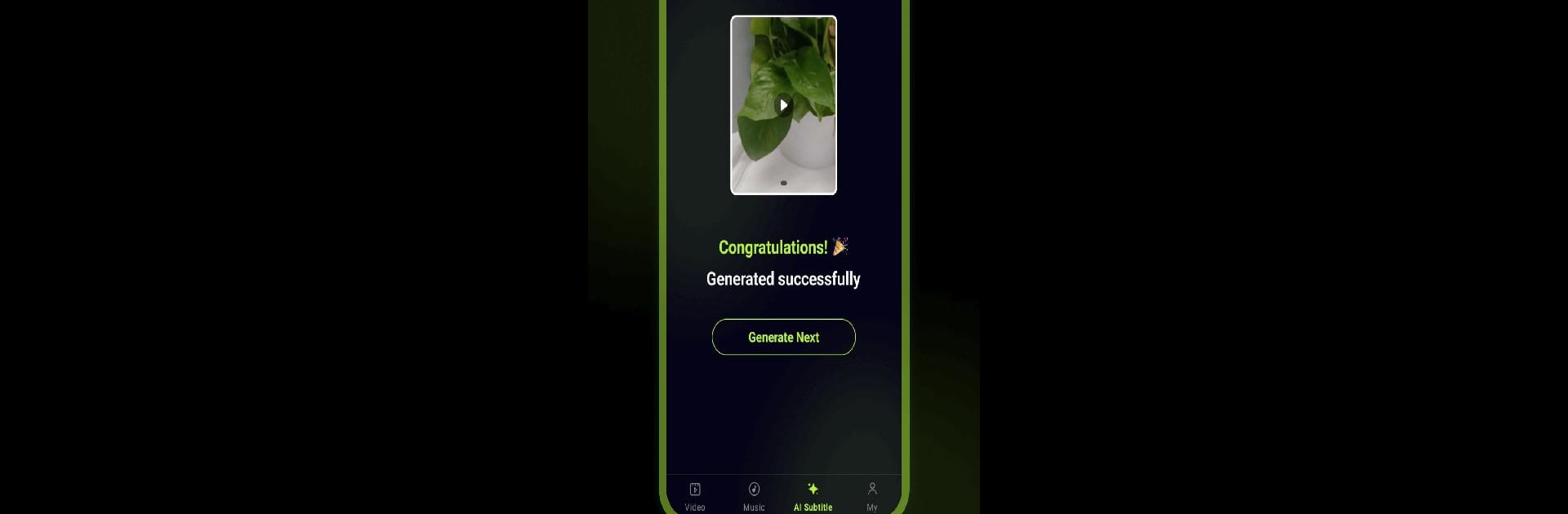Multitask effortlessly on your PC or Mac as you try out AI Subtitle Player, a Tools app by BOX Video Downloader Dev Team on BlueStacks.
About the App
Ever found yourself watching a video without any subtitles and wishing there was an easy fix? AI Subtitle Player by BOX Video Downloader Dev Team is here to make things a whole lot simpler. With just a few taps, you get instant, AI-powered subtitles added to your videos. Whether you’re catching up on foreign films or need a little help understanding dialogue, this handy tool takes care of it—no fuss, just clear subtitles right when you need them.
App Features
-
One-Tap Subtitle Generation
Choose any video, hit a button, and get subtitles created in a snap—no technical know-how required. It’s surprisingly straightforward and you don’t even need an internet connection once the app is set up. -
Smooth Video & Audio Playback
Play your favorite media directly in AI Subtitle Player. The built-in player handles both video and audio, so you aren’t stuck switching between apps every time you want to watch or listen. -
File Preview and Browsing
Not sure which file to pick? Browse all your videos and audio, including those in subfolders, and preview them before adding subtitles. -
Favorites for Quick Access
Got go-to clips or tracks? Mark them as favorites so you don’t waste time hunting them down later.
If you enjoy using tools on a bigger screen, you can also run AI Subtitle Player through BlueStacks on your PC or Mac for an even smoother experience.
Ready to experience AI Subtitle Player on a bigger screen, in all its glory? Download BlueStacks now.