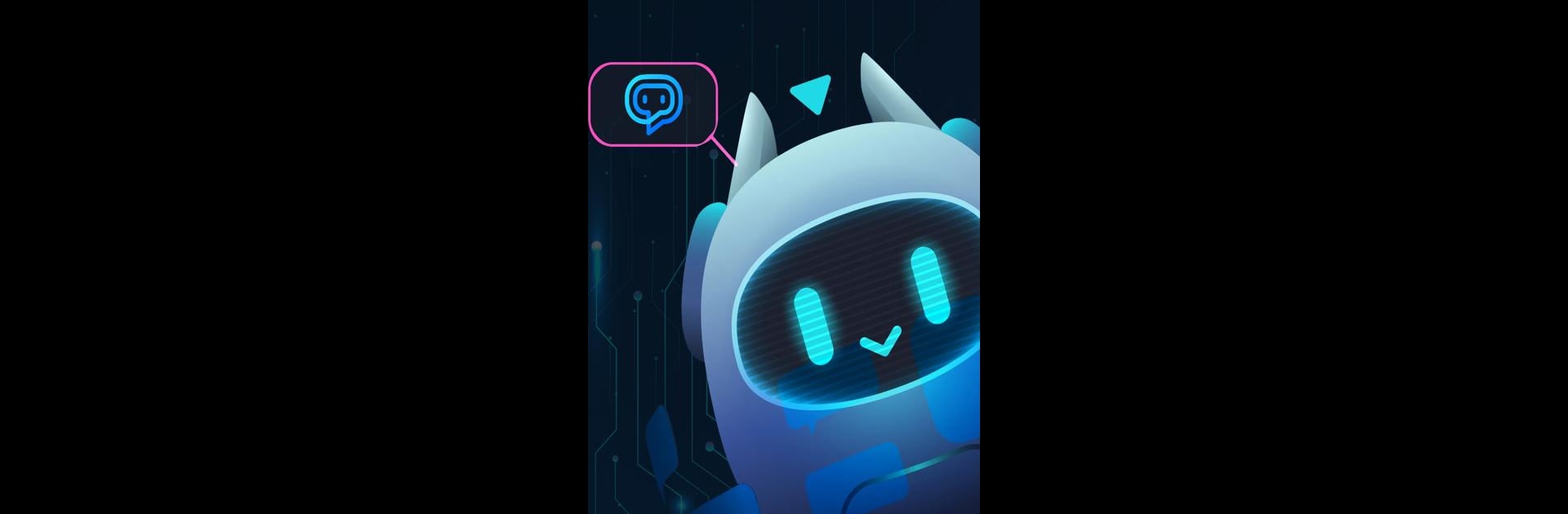Why limit yourself to your small screen on the phone? Run AI Translator: ChatGPT Powered, an app by MobiLion Inc, best experienced on your PC or Mac with BlueStacks, the world’s #1 Android emulator.
About the App
Ever wished you could chat, read, or travel without language getting in the way? AI Translator: ChatGPT Powered brings simplicity to talking, reading, and sharing across more than 240 languages. Whether you’re planning a trip, tackling a school project, or having a real-time conversation, this app makes translating about as effortless as it gets—just point, type, or speak, and let the magic happen.
App Features
-
Instant Voice Translation
Want to say something in a language you don’t know? Hold your phone, speak your mind, and hear it repeated back in the language you choose. Super handy when you’re ordering food abroad or making a new friend. -
Image & Camera Translator
Stuck on a sign or menu you can’t read? Open your camera, snap a picture, and the app takes care of the translating. Great for menus, street signs, or even quick notes from classmates. -
Text Translation in 240+ Languages
Type or paste whatever you need to translate—messages, emails, study notes. The app supports an incredible list of languages, from Spanish and French to Swahili and Tamil. -
AI-Powered, Natural Results
Because it’s powered by OpenAI’s latest ChatGPT tech, you’ll notice how your translations don’t sound robotic. It’s not just about the right words—it gets the tone and context, too. -
Simple, User-Friendly Interface
The layout keeps things straightforward so you won’t get lost in menus. Everything’s organized for quick access, whether you’re a first-time user or a translation pro. -
Perfect for Every Scenario
Use it to navigate trips, study new languages, chat with international friends, or make work emails clearer—AI Translator: ChatGPT Powered adapts to your daily life.
If you’re running it on your laptop or desktop, you can also try using BlueStacks to get the full experience on a bigger screen.
BlueStacks brings your apps to life on a bigger screen—seamless and straightforward.