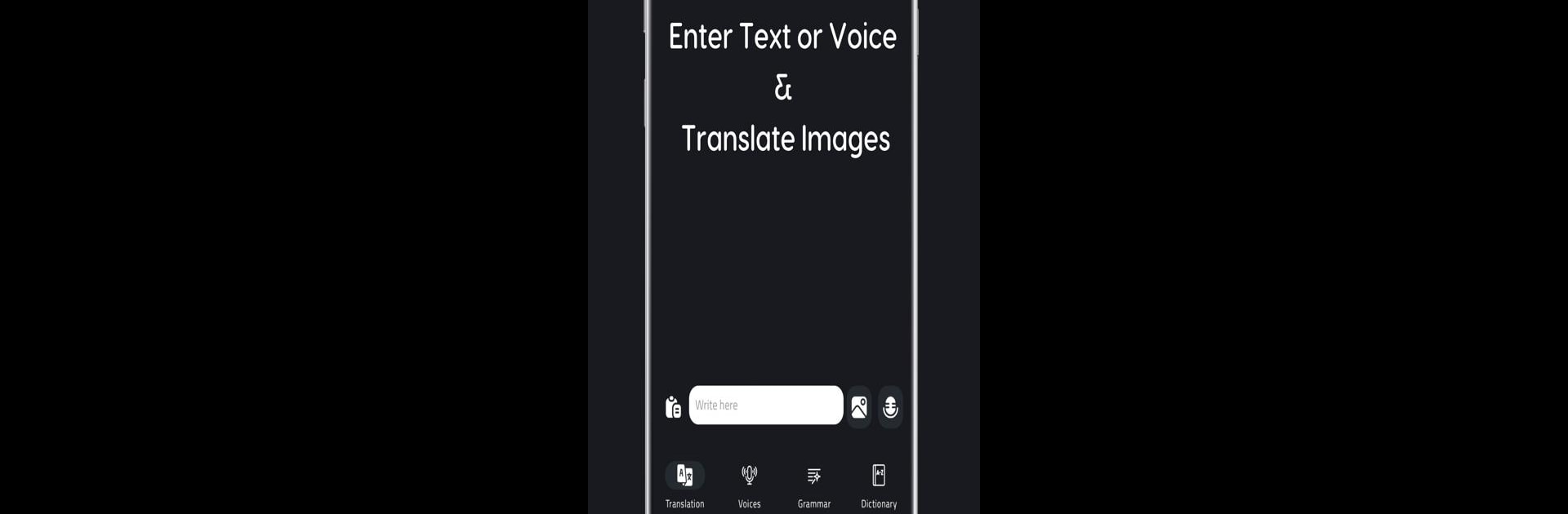Let BlueStacks turn your PC, Mac, or laptop into the perfect home for TransMate: AI Translator, a fun Tools app from MOHAMED KAZARAH.
About the App
Ever found yourself lost in translation, struggling to bridge that language gap? TransMate: AI Translator by MOHAMED KAZARAH makes swapping words across languages feel effortless—whether you’re tackling an email from abroad, chatting with friends around the globe, or just brushing up on some vocabulary. With its AI-powered smarts, the app’s here to take the stress out of translating and help you get your point across, no matter where you’re from or who you’re talking to.
App Features
-
Instant AI-Powered Translations
Tap in any text or sentence and get quick, accurate translations between loads of languages. The app’s artificial intelligence is designed to catch not just the words, but the real meaning behind them. -
Voice Translation with a Twist
Hate typing? Just speak your message, and TransMate: AI Translator captures your words and delivers them in your target language. Super useful for quick chats or practicing pronunciation. -
Grammar and Spelling Fixes
If you’re worried about mistakes, relax—the built-in AI double-checks your input, correcting spelling, grammar, and even sentence structure so your message comes through crystal clear. -
Smart Dictionary Tools
Curious about a tricky word? Tap for definitions, see how it’s used in real life, or even check conjugations right in the app. Great for anyone learning a language or needing deeper understanding. -
Custom Notes & Translation Instructions
Got something specific in mind? Add context, notes, or even clarify what you mean. The more details you share, the more precise your translation comes out. -
Image & Voice Input Options
Don’t want to type or have a tricky sign to translate? Snap a photo or use voice input and let the AI handle the rest—pretty handy on the go. -
Reads Aloud with Natural Pronunciation
Let the app pronounce translated phrases so you can pick up the accent or just double-check how things actually sound. -
Supports Tons of Languages
Whether you need a translation for business, travel, or chatting with friends, TransMate: AI Translator is built for flexibility across many language pairs. -
Clean, Intuitive Design
Even if you’re new to translation apps, you’ll find everything straightforward to use. The interface keeps things simple and stress-free. -
Privacy You Can Trust
Your data is kept secure and confidential while you use the app’s features.
Looking for the same experience on a bigger screen? Give it a shot on BlueStacks—it’s pretty neat seeing all those features with some extra room to work.
Eager to take your app experience to the next level? Start right away by downloading BlueStacks on your PC or Mac.