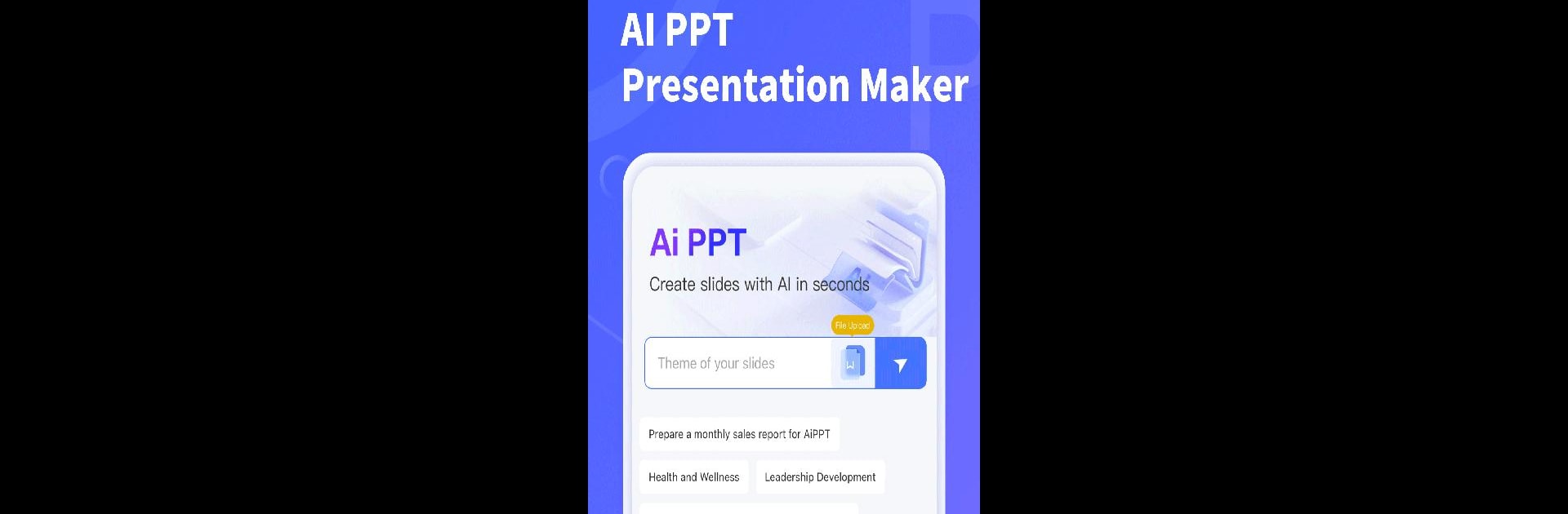Why limit yourself to your small screen on the phone? Run AiPPT, an app by Hefei MingYang Information Technology Co., Ltd, best experienced on your PC or Mac with BlueStacks, the world’s #1 Android emulator.
About the App
Creating presentations doesn’t have to be a hassle—AiPPT is here to make it a whole lot simpler. This user-friendly tool is all about making your PowerPoint projects faster, smoother, and well, just easier. Whether you’re prepping for class, work, or a big meeting, AiPPT gives you the tools to pull your ideas together without breaking a sweat. You can expect an experience that cuts out the busywork and lets you focus on what matters: your message.
App Features
-
Instant Slide Creation
Just feed in your topic or main ideas, and AiPPT takes it from there. With a single tap, you’ll get a complete presentation, giving you a head start—no more blank slides staring you down. -
Smart Outlines
Not sure how to organize your thoughts? The AI can sketch out a clear outline for you, making it easy to structure your content before you get caught up in the details. -
Plenty of Templates
Finding the right style for your slides isn’t a struggle here. You’ll have tons of professionally designed templates and backgrounds to pick from—so your work looks sharp, every time. -
Background Material Management
Say goodbye to digging through folders for images or past presentations. Organize, manage, and access your slides and presentation backgrounds all in one place. -
Works Great on BlueStacks
Prefer working on a bigger screen? AiPPT runs smoothly on BlueStacks, so you can build and edit your presentations right from your desktop—handy for last-minute changes or detailed work.
AiPPT by Hefei MingYang Information Technology Co., Ltd brings together powerful AI features and practical tools to help you breeze through your next presentation, no matter the occasion.
BlueStacks gives you the much-needed freedom to experience your favorite apps on a bigger screen. Get it now.