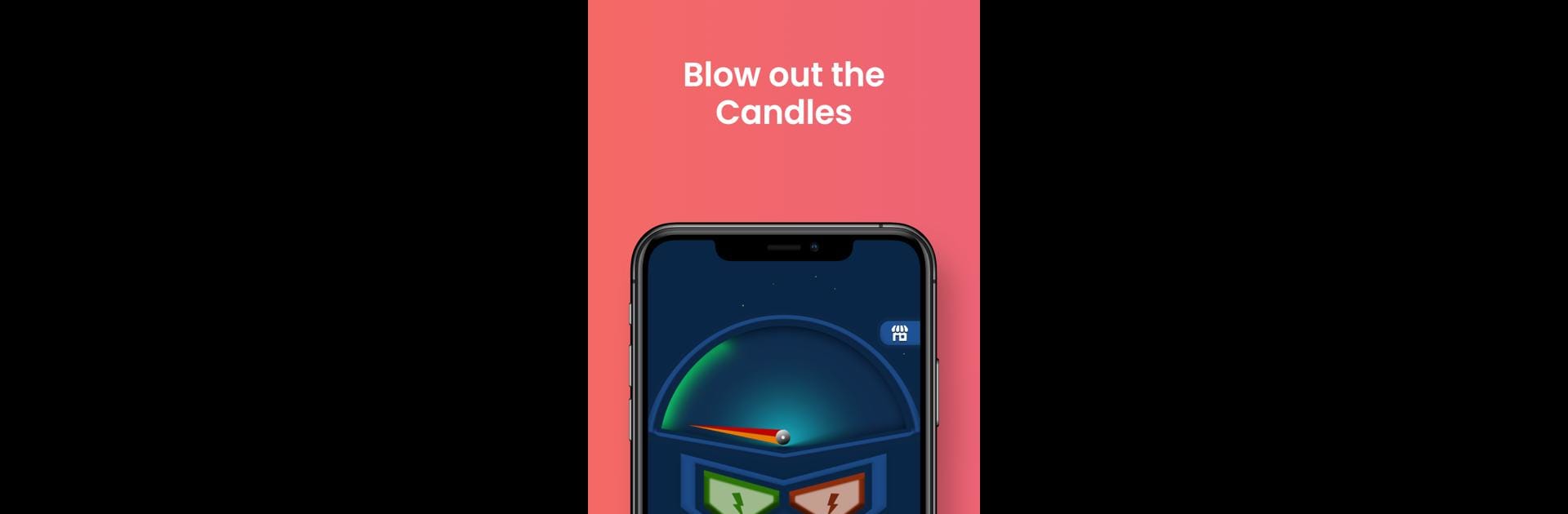Upgrade your experience. Try Air Blower, the fantastic Tools app from Magic Makers, from the comfort of your laptop, PC, or Mac, only on BlueStacks.
About the App
Ever wished you could blow out birthday candles without worrying about wax or wind? Air Blower by Magic Makers puts that playful moment right on your phone or, if you want to get quirky, on your PC with BlueStacks. It’s a lighthearted little app in the Tools genre designed to bring a bit of fun to your day—no mess involved. With just a tap, you can “blow” out digital candles and enjoy the novelty anytime, anywhere.
App Features
-
Blow Out Virtual Candles
Light a digital candle and snuff it out with a single tap. No breath required! Great for sending good vibes or making a wish, even if you’re just killing a few minutes. -
Speaker Blower Action
Want to add a twist? The speaker blower feature plays with sound effects to make each tap feel like a real puff of air. It’s oddly satisfying, especially if you love small details. -
Simple, Kid-Friendly Controls
The layout is super straightforward—really, anyone can figure it out in seconds. Perfect for kids, pranksters, or grown-ups looking for something silly. -
Great for Special Moments or Just for Fun
Whether you’re celebrating a birthday or want a creative way to pass the time, Air Blower gives you a reason to smile. -
Works Smoothly Across Devices
Enjoy the app on your Android device or bring the fun to your desktop using BlueStacks—because why should blowing out digital candles be limited to your phone?
Ready to experience Air Blower on a bigger screen, in all its glory? Download BlueStacks now.