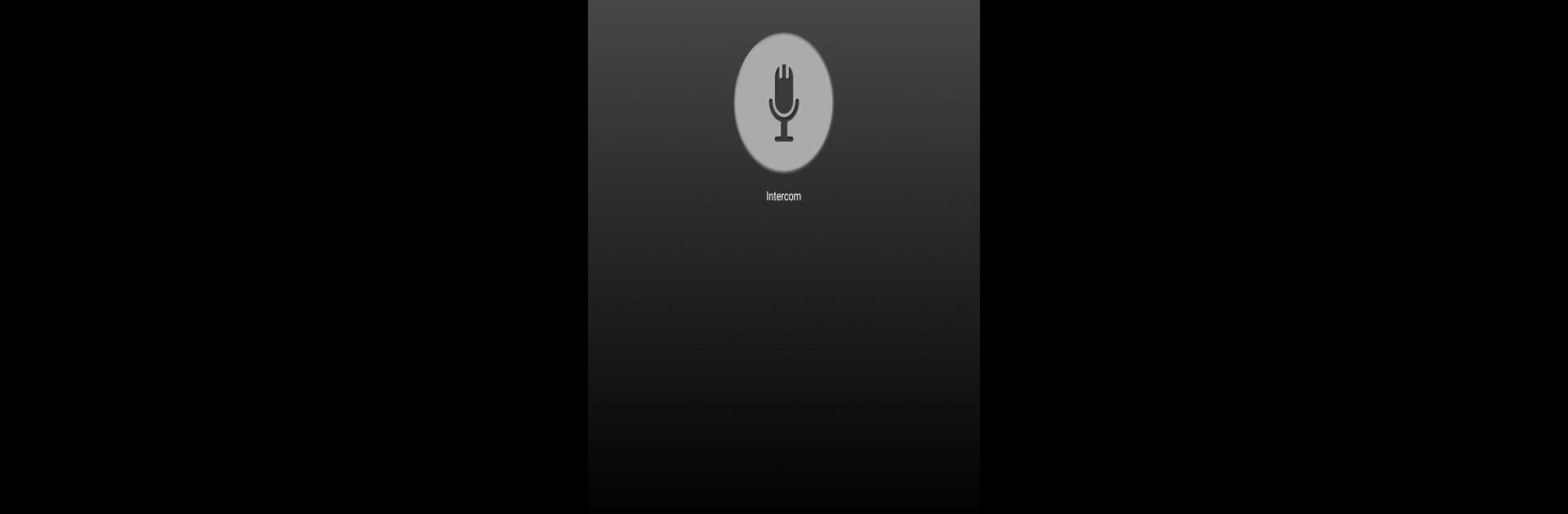Multitask effortlessly on your PC or Mac as you try out AirMusic Control, a Tools app by mediaU on BlueStacks.
About the App
Looking for a smarter way to manage your internet radio devices? AirMusic Control by mediaU gives you an easy, hands-on experience for tuning in, saving your stations, and more, all from your Android phone. Things feel a lot simpler when you can flip through your favorite music, browse stations, or even adjust a few settings right from your handheld device—or, if you prefer bigger screens, using BlueStacks makes this even more comfortable.
App Features
-
Instant Radio Access
Jump into your favorite stations, browse local radio, or check out internet radio streams without any fuss. It’s all just a tap away. -
Edit Favorites
You’re in control—add, remove, or rearrange the “My Favorite” list on your device, making it easy to get to the music you love most. -
Smart Station Search
Tired of scrolling endlessly? The search function helps you find broadcasts or stations by name, genre, or keyword in seconds. -
UPnP & Local Files
Got music stashed away in your home network? AirMusic Control supports UPnP streaming, so you can play your own collection from anywhere in your network. -
Device Tweaks
Change your device’s name or adjust other basic settings. It also lets you check for software updates with just a tap, so things stay fresh and up to date. -
Multiple Device Magic
Running multiple devices in the same space? You can control more than one, switching rooms or setups without missing a beat. -
Remote Features
Use your Android as a remote controller—volume, source selection, and navigating tracks all become super simple. -
Push to Talk & Hotkeys
Some devices let you use “Push to Talk,” preset buttons, or switch sources like FM, AUX, Bluetooth, USB, or CD right through the app. Check what your device can do! -
Custom Startup & Remote Access
Change the startup screen for a personal touch. Access your radio from anywhere in your network, just like a proper remote.
Running AirMusic Control on a PC with BlueStacks adds even more convenience if you prefer using a mouse and a bigger display.
Switch to BlueStacks and make the most of your apps on your PC or Mac.