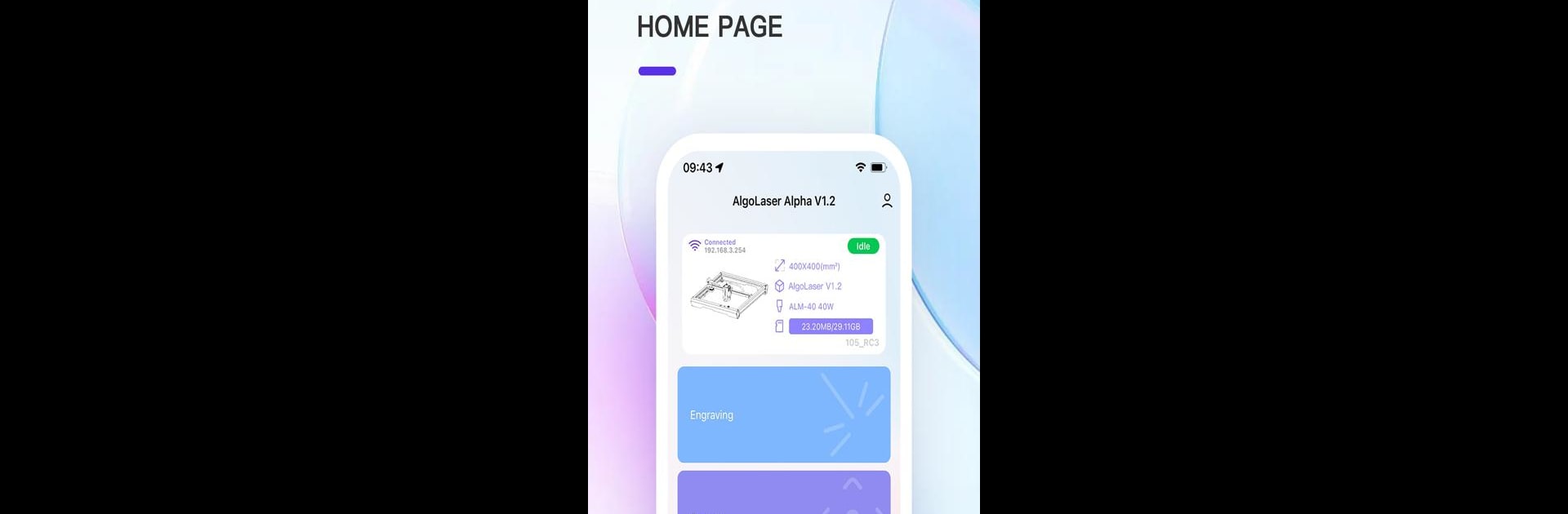Multitask effortlessly on your PC or Mac as you try out AlgoLaser, a Tools app by AlgoLaser Developer on BlueStacks.
About the App
AlgoLaser, crafted by AlgoLaser Developer, transforms your laser engraving process into an effortless, enjoyable experience. Dive into seamless connectivity and true creative freedom with this handy tool. Whether you’re a pro or just starting, expect intuitive controls and instant results, all wrapped up in a user-friendly interface.
App Features
Effortless Connectivity and Control
– Breeze through setup with just four easy steps to link your app and engraving machine.
– Enjoy remote control of laser module movement for precision.
– Fine-tune engraving parameters and size for personalized projects.
– Switch engraving modes (YRR/YRC) with one click.
– Toggle between Professional and Beginner modes to suit your experience level.
Customization Made Easy
– Import images directly for smooth engraving sessions.
– Access a vast font selection for diverse engravings.
– Utilize built-in drawing tools for custom designs.
Template Library for Enhanced Designs
– Use ready-made templates for QR codes, barcodes, business cards, and puzzles.
Streamlined Workflow and Efficiency
– Manage batch customizations with Historical Memory Mode.
– Choose engraving parameters for over 120 materials.
Others
– Support for various file formats including .gcode and .nc.
– Monitor machine status and receive live alerts.
Experience enhanced performance with AlgoLaser on BlueStacks for optimal results.
BlueStacks brings your apps to life on a bigger screen—seamless and straightforward.