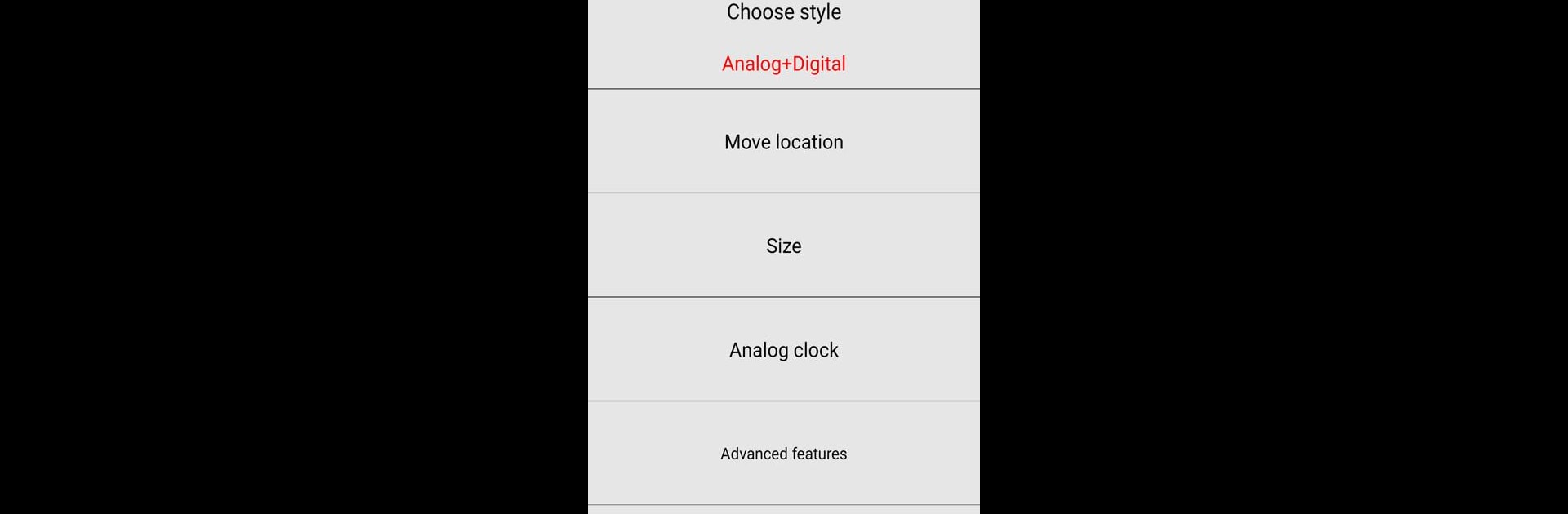Get freedom from your phone’s obvious limitations. Use Always visible clock, made by OkSoft, a Tools app on your PC or Mac with BlueStacks, and level up your experience.
About the App
Always visible clock from OkSoft keeps your clock right where you want it—on top of everything. Whether you’re keeping an eye on the time during work, need to check the battery status, or just want a sleek timepiece floating over your apps, this little tool’s here to help. It’s all about giving you the flexibility to customize how your clock looks and what it shows, so it fits just the way you like.
App Features
-
Choose Your Clock Style
Prefer a classic analog look or a modern digital display? Pick whichever you like for your clock and switch it up whenever you want. -
Show More Than Just the Time
Beyond telling time, you can have the app display battery status, your current volume levels, and even track multiple time zones—handy if you work or chat with folks in different places. -
Flexible Placement
Place your clock on the left or right edge of your screen. It’ll stay on top, visible no matter what else you’re doing. -
Personalize the Appearance
Tweak the text color, add a border, or give it some shadow and blur effects so the clock looks just right with your wallpaper or other apps. -
Smooth Desktop Integration
The app works great on Android devices and feels right at home on your setup—whether you’re running it on your phone or using BlueStacks on your computer.
BlueStacks gives you the much-needed freedom to experience your favorite apps on a bigger screen. Get it now.