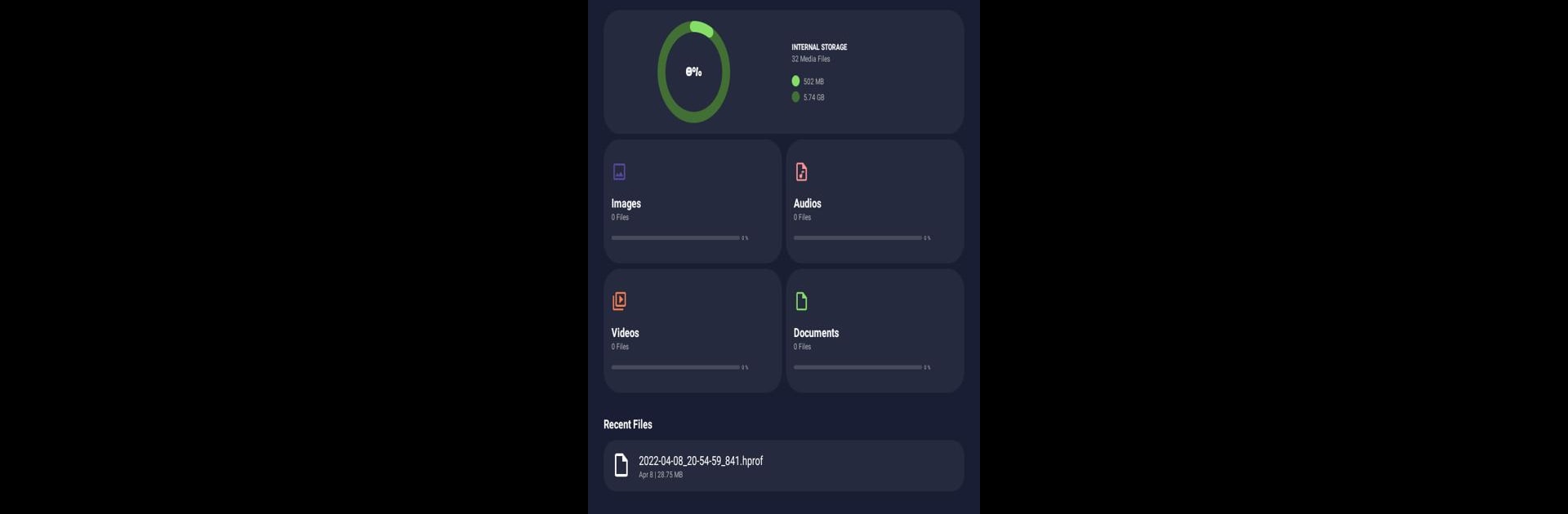Let BlueStacks turn your PC, Mac, or laptop into the perfect home for Amaze File Utilities, a fun Tools app from Team Amaze.
About the App
Tired of fumbling through endless folders and files on your device? Amaze File Utilities from Team Amaze steps in to make file management a whole lot simpler—and actually kind of fun. From sorting out space-eating clutter to sharing photos or videos with a buddy (without wrestling with cables), this app packs in handy ways to take control of your files. Whether you’re chasing down that lost screenshot or sharing playlists in seconds, it fits right into your daily routine.
App Features
-
Smart Storage Analysis
Quickly scan your device and spot what’s taking up the most space. Got a bunch of meme pics, blurry shots, or old downloads? Amaze File Utilities sorts and groups them for easier cleaning—say goodbye to surprise “Storage Full” alerts. -
Easy File Transfers
Move files between devices over Wi-Fi with just a couple taps. Thanks to Android’s Wifi-direct, transfers are speedy, so you can send those videos or photos in no time (no cables or complicated setup required). -
Media Browsing & Sorting
Browse your images, videos, documents, and music in a list or a neat grid—whatever works for you. Share, delete, open, or even instantly scroll to a specific date to find those throwback selfies. -
Built-in Music & Audio Player
Play your music playlists, shuffle tracks, check out a cool waveform view, or keep a favorite song on repeat. It’s all there, right inside the app—so no need to switch to another player. -
Flexible Video Playback
Watch videos with intuitive gestures for skipping, volume, and brightness. Need to multitask? Pop videos into picture-in-picture, or keep them playing in the background. You can even search and download subtitles from within the player. -
Handy Image Viewer
Check out photos, share them, or clear out the ones you don’t want—all right from a single screen, making photo management straightforward.
You can even access these features through BlueStacks if you’re using your favorite tools on a bigger screen. Amaze File Utilities makes tidying up your digital life so much easier.
Eager to take your app experience to the next level? Start right away by downloading BlueStacks on your PC or Mac.