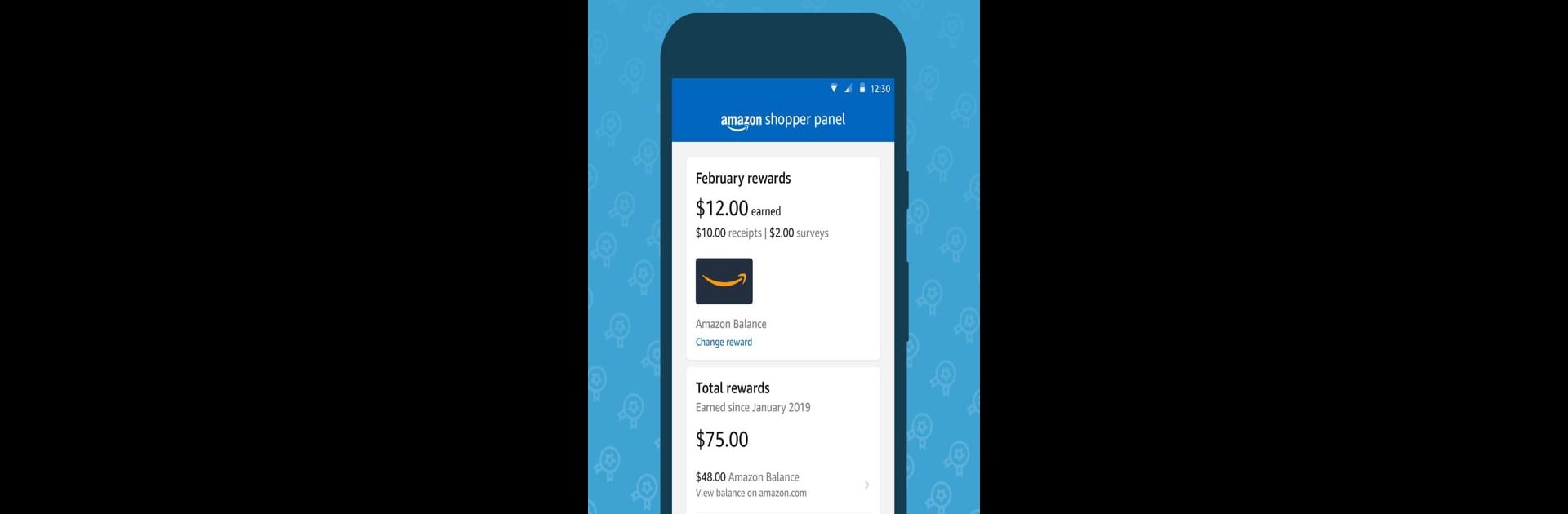What’s better than using Amazon Shopper Panel by Amazon Mobile LLC? Well, try it on a big screen, on your PC or Mac, with BlueStacks to see the difference.
About the App
Looking for an easy way to earn a little something extra just for doing what you already do—like shopping or answering quick questions? With Amazon Shopper Panel, from Amazon Mobile LLC, you can turn your everyday receipts and opinions into rewards. If you’ve scored an invite to this exclusive Tools app, you’ll find it’s a super straightforward, low-key way to snag monthly rewards by sharing a bit about your shopping habits and ad experiences.
App Features
-
Effortless Receipt Uploads
Snap photos of your paper receipts or forward e-receipts right from your inbox—yep, that old grocery store slip or gas receipt could actually earn you money toward your Amazon Balance or even help out a charity. -
Quick Opinions, Real Rewards
Short surveys pop up every now and again. They’re pretty painless to answer, and each one gets you closer to some extra monthly bonuses. -
Ad Transparency, On Your Terms
Want to help make ads more relevant? Just opt in to ad verification, and Amazon Shopper Panel will use Android’s VpnService to check which ads you see—without installing any VPN on your device. And if you ever change your mind, opting out is no hassle. -
Complete Control Over Your Data
You decide what you share: receipts, surveys, or ad verification. If you want to take a break or step away completely, you’re free to do so at any point. -
Eligibility and Invitations
The program is invite-only for US customers. Didn’t get an invite yet? You can always download the app to join the waitlist—who knows, you might get picked soon.
If you prefer exploring Tools apps with the comfort of your desktop setup, you can also check out Amazon Shopper Panel using BlueStacks.
Ready to experience Amazon Shopper Panel on a bigger screen, in all its glory? Download BlueStacks now.