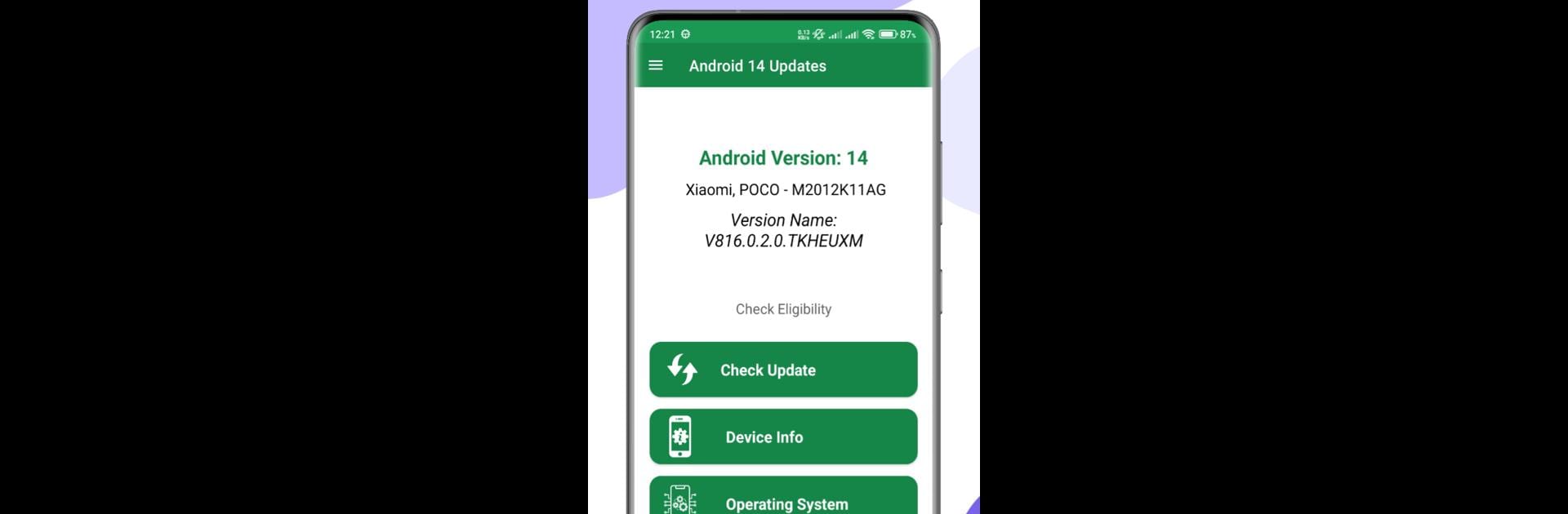What’s better than using Android 14 Update Helper by Multi_Software? Well, try it on a big screen, on your PC or Mac, with BlueStacks to see the difference.
About the App
Keeping your Android device running smoothly shouldn’t be a guessing game. Android 14 Update Helper by Multi_Software puts you in control, giving you a no-fuss way to check if your device is ready for Android 14, see what’s new, and get all the info you need—right at your fingertips. It’s straightforward, quick, and, honestly, kind of a relief if you’re tired of hunting for update info.
App Features
-
Compatibility Checker
Not sure if your phone can run Android 14? The app runs a quick check and lets you know if your device makes the cut for the latest version. -
Current Software Status
See exactly which version you’re using right now, along with details about your system. No more guessing—or searching deep in your phone’s settings. -
Update Availability
Curious if Android 14 is out for your device yet? Find out in seconds whether the update has dropped and when you can expect it. -
Step-by-Step Guide
Updating can be confusing. This app guides you through each step, so you won’t get stuck or miss a thing. It keeps things easy, even if you’re not tech-savvy. -
Discover Android 14 Features
Wondering what’s new or worth exploring in Android 14? Here, you’ll find a handy rundown of all the latest additions and improvements.
If you sometimes use BlueStacks for tools and apps, you can easily run Android 14 Update Helper there too for a bit of extra convenience.
Big screen. Bigger performance. Use BlueStacks on your PC or Mac to run your favorite apps.