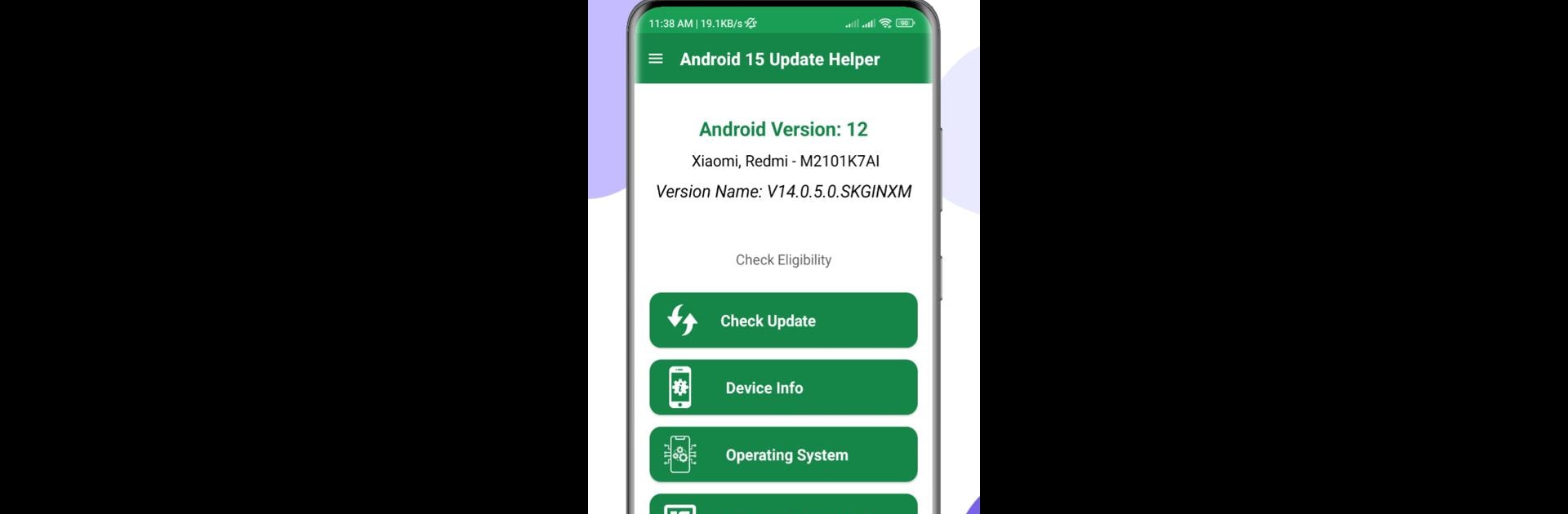What’s better than using Android 15 Update Helper by Multi_Software? Well, try it on a big screen, on your PC or Mac, with BlueStacks to see the difference.
About the App
Curious if your phone’s ready for the jump to Android 15? Android 15 Update Helper by Multi_Software takes out the guesswork. With a simple, straightforward interface, this handy tool lets you quickly see whether your device is set for the latest update—and learn more about what’s new. It’s built to give you what you need, especially if you like keeping your tech up to date but aren’t a big fan of unnecessary hassle.
App Features
-
Update Status Checker:
Not sure if Android 15’s available on your device yet? This tool checks for you. That’s one less tech mystery to solve. -
Quick Access to Update:
If your phone’s ready, the app will point you toward your settings so you can download and install Android 15, skipping any confusing steps. -
Device Info Breakdown:
Head over to Device Info for a snapshot of your hardware details—see what’s under the hood without digging through multiple menus. -
Operating System Details:
The OS section gives you a clear rundown of what Android version you’re rocking right now and what changes, if any, are on deck. -
NFC Availability Check:
Ever wonder if your phone has NFC? One tap and you’ll know, simple as that. -
Explore New Android 15 Features:
Interested in the cool things Android 15 is bringing? Browse all the highlights and get the scoop at a glance.
Oh, and if you happen to be running Android 15 Update Helper on your PC using BlueStacks, everything works just as smoothly.
Ready to experience Android 15 Update Helper on a bigger screen, in all its glory? Download BlueStacks now.