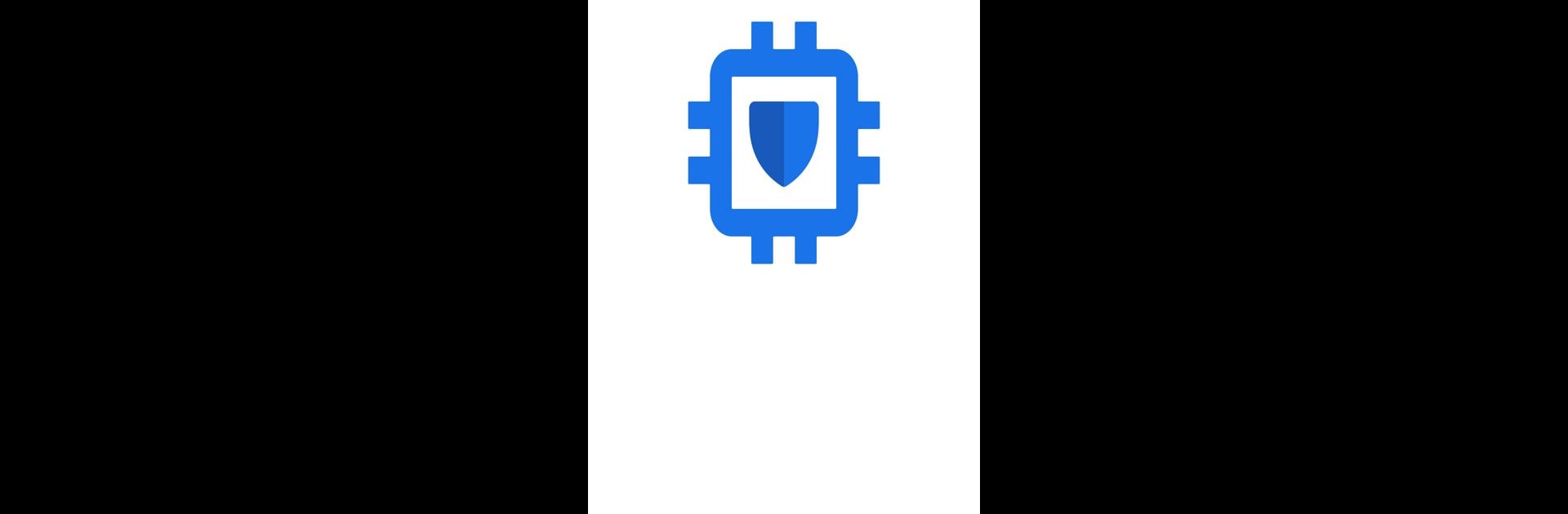Multitask effortlessly on your PC or Mac as you try out Android System SafetyCore, a Tools app by Google LLC on BlueStacks.
About the App
Android System SafetyCore is all about keeping your digital life a bit more secure while you go about your day. Developed by Google LLC, this system app works in the background on Android 9 and up, setting the stage for new safety tools and updates headed your way soon. You probably won’t see it working, but you’ll definitely feel the impact—especially as features that help manage sensitive or unwanted content start rolling out.
App Features
-
Foundational Security Layer
Acts as a behind-the-scenes safety net, quietly providing the core technology needed for upcoming protection features on your device. Think of it as groundwork that helps keep your Android running safer. -
Sensitive Content Support
Designed with new tools in mind, like Sensitive Content Warnings in Google Messages—giving you a bit of extra control when messages you’d rather not see come your way. These features rely on SafetyCore’s technology as they become available. -
On-Device Processing
Everything happens right on your phone or tablet. No need to worry about your images or alerts leaving your device; your privacy stays intact and under your control. -
Automatic Updates
No setup stress or settings to tweak. SafetyCore updates itself quietly, making sure you always have the latest support in place for upcoming safety features. -
Works Seamlessly on Emulators
If you’re running your apps on BlueStacks, you’ll find SafetyCore does its thing in the background just as it does on physical Android devices. No fuss, no extra steps. -
Minimal Interruption
You won’t be pestered by pop-ups, notifications, or unnecessary clutter—SafetyCore keeps a low profile and lets you get on with your day.
Switch to BlueStacks and make the most of your apps on your PC or Mac.