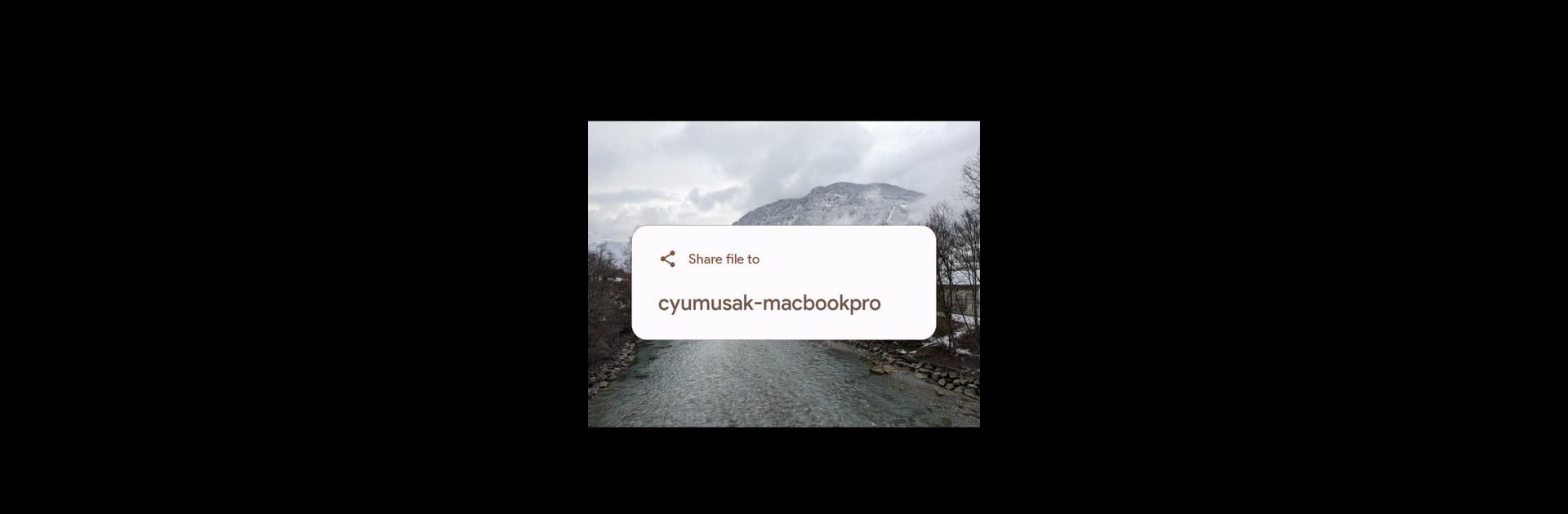Get freedom from your phone’s obvious limitations. Use AnDrop – AirDrop for Android, made by Can Yumusak, a Tools app on your PC or Mac with BlueStacks, and level up your experience.
About the App
Ever wanted to send files from your Android phone to your Mac without jumping through hoops? AnDrop – AirDrop for Android takes out the hassle and gives you a super straightforward way to share photos or documents across your devices. Made by Can Yumusak, this handy Tools app keeps things simple: tap, pick a file, and you’re on your way. No complicated setups or head-scratching instructions—just fast, smooth transfers.
App Features
- Familiar Sharing Experience
-
Feels just like that well-known sharing feature on other platforms, but designed for Android. All you have to do is tap the share button from your gallery or file manager, and you’re almost there.
-
Quick WiFi Discovery
-
Forget worrying about cables or QR codes. AnDrop finds your Mac over WiFi in just a few seconds, so your devices are ready to go with minimal effort.
-
No Extra Setup Needed
-
Once you’ve installed the AnDrop client on your Mac, you’re all set. There’s no need to fiddle with networking or settings each time you want to send something.
-
Works Great with BlueStacks
-
If you’re running Android apps on your computer using BlueStacks, AnDrop slides right into your workflow, making sharing files seamless from your virtual Android device to your Mac.
-
Always Free
-
No sneaky paywalls. AnDrop is free to use, and there’s zero pressure or requirement to tip—though you can if you want.
-
Built for Speed
-
Transfers happen quickly, so you spend less time waiting for photos and documents to move between your devices.
-
Lightweight and Straightforward
- No clutter, no guessing around menus. Just a clean, focused experience that gets your files where they need to go.
Try it out and find out firsthand how easy file sharing across platforms can be.
Eager to take your app experience to the next level? Start right away by downloading BlueStacks on your PC or Mac.