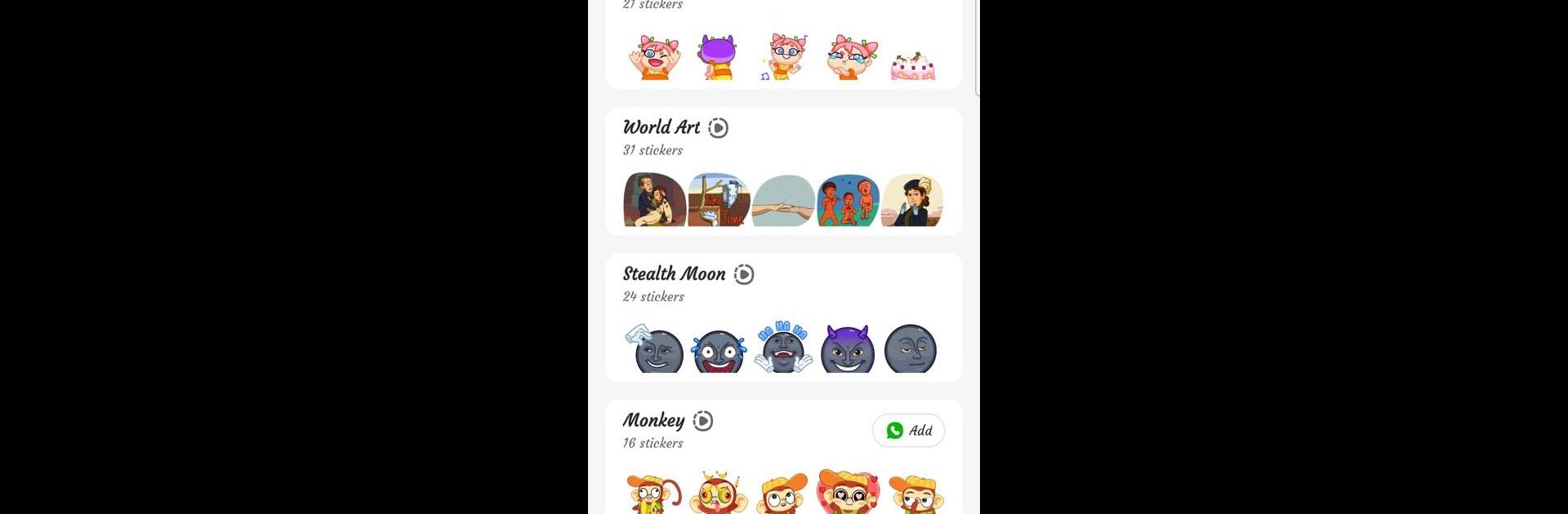What’s better than using Animated Stickers For WhatsApp by Emilia Dev? Well, try it on a big screen, on your PC or Mac, with BlueStacks to see the difference.
About the App
Looking to spice up your WhatsApp chats with a bit more personality? Animated Stickers For WhatsApp by Emilia Dev is all about bringing your conversations to life using a colorful and ever-growing set of animated stickers. It’s simple, cheerful, and perfect for anyone who loves sending that extra little something—whether it’s a laugh, a heart, or just a cute puppy, there’s a sticker for every mood and moment.
App Features
-
Huge Range of Stickers:
Scroll through a big collection with everything from meme classics and Bollywood stars to sweet puppies and elegant flowers. You’ll even find stickers inspired by Indian culture and popular emojis, so there’s always one that fits your mood. -
New Stickers All the Time:
The app keeps things fresh with updates packed with new animated stickers, so you’re never stuck using the same ones. -
Quick and Easy Sharing:
Just tap and add your favorite stickers straight into WhatsApp. You can also share them on Mail, Skype, and more for broader sticker fun. -
Friendly, No-Nonsense Design:
The interface is clean and simple—find what you want without any fuss. Whether you’re a sticker newbie or a collector, you’ll feel right at home. -
Organized Sticker Packs:
Love, comedy, adorable animals, memes, symbols, gratitude, and even sticker packs just for Bollywood fans—finding the right vibe takes seconds. -
Free to Use:
Enjoy everything the app offers with no hidden fees or limits. -
Smooth Performance:
Lightweight and quick, the app doesn’t slow things down, no matter how many stickers you collect. -
Effortless Setup:
Adding a sticker pack to WhatsApp is super simple: open the app, tap to add, confirm, and you’re good to go. -
Broad Device Support:
Works on most Android devices, so you can jump right in wherever you are. Trying it out on BlueStacks for PC? Even better—those stickers pop on a bigger screen. -
Unique 3D Stickers:
Mix things up with animated 3D engraving stickers for an extra bit of flair. -
Lots of Ways to Express Yourself:
Feeling grateful, silly, in love, or missing your dog? There’s a sticker for that, ready to send with just a tap.
BlueStacks brings your apps to life on a bigger screen—seamless and straightforward.