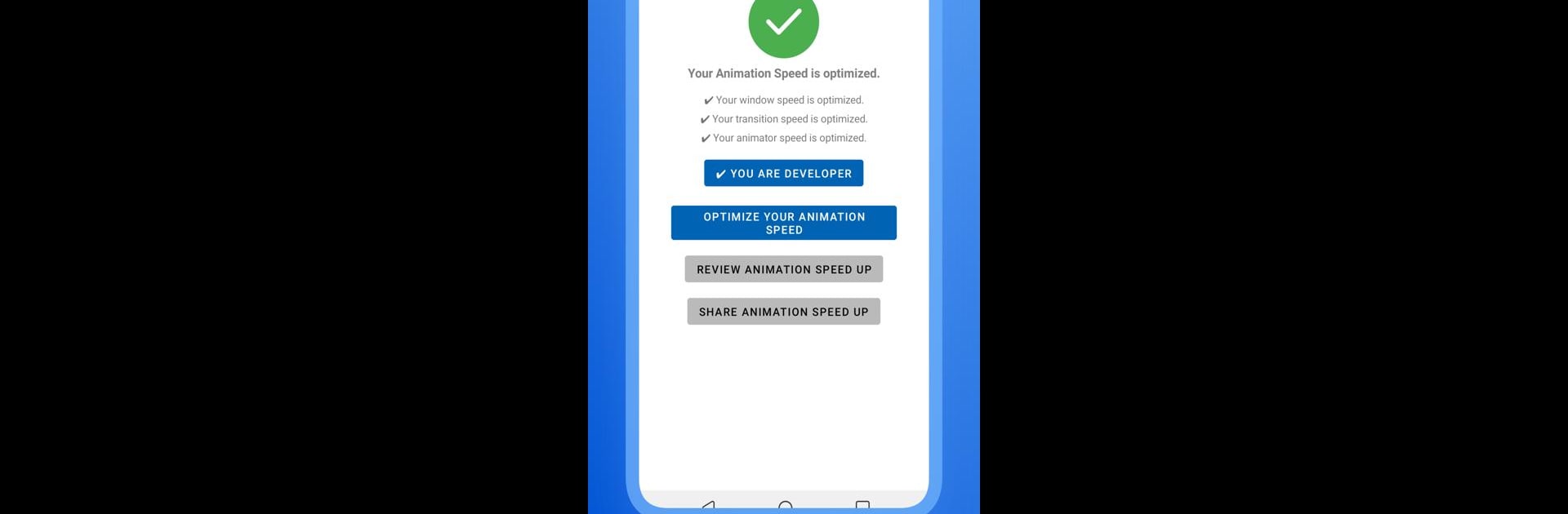Get freedom from your phone’s obvious limitations. Use Animation Speed Up Guide, made by SysLab, a Tools app on your PC or Mac with BlueStacks, and level up your experience.
About the App
Ever feel like your phone is just taking its sweet time to switch between apps or open menus? Animation Speed Up Guide, brought to you by SysLab, is here to show you exactly how to tweak those animation settings on your Android. This Tools app walks you through trimming down — or even slowing up — animation speeds, making your device feel fresh and more responsive. You get a straightforward, step-by-step approach, whether you’re brand new to Android’s deeper settings or you’ve messed with developer options before.
App Features
-
Simple Walkthroughs
No need to get lost in menus. The app uses clear, easy-to-follow steps so you can adjust animation speeds without any guesswork. -
No Root Required
You won’t need to root your device or do anything complicated. Everything is safe, straightforward, and sticks to built-in settings. -
Visual Guidance
Detailed visual examples let you actually see how changing these settings will affect your device. Sometimes you just need to see it done, right? -
Works Across Android Devices
Doesn’t matter if your phone is old, new, or from a lesser-known brand — the instructions are made to fit almost any Android version. -
Customize Animation Scales
Learn how to adjust all the key settings: window animations, transitions, and animator duration. Go as fast or as subtle as you want. -
Performance Tips
The guide explains how cutting down animation times can make your whole device feel snappier — especially handy for older phones or anything running a little slow. -
Reset with Confidence
Want to go back to how things were? The app includes steps for safely resetting everything to default so you can play around without worry. -
Zero Data Collected
Animation Speed Up Guide only helps you change animation settings and doesn’t snoop on your info or require unnecessary permissions. -
Great for Everyone
Gamers looking for a faster feel, power users wanting peak efficiency, or anyone just tired of sluggish menus — there’s something in here for you. -
Developer Options, Simplified
The app demystifies how to access Developer Options—think of it as your friendly guide through what sounds like technical territory.
Animation Speed Up Guide runs well on Android devices and is even smoother on BlueStacks for those who want to mess with settings from a PC.
Ready to experience Animation Speed Up Guide on a bigger screen, in all its glory? Download BlueStacks now.