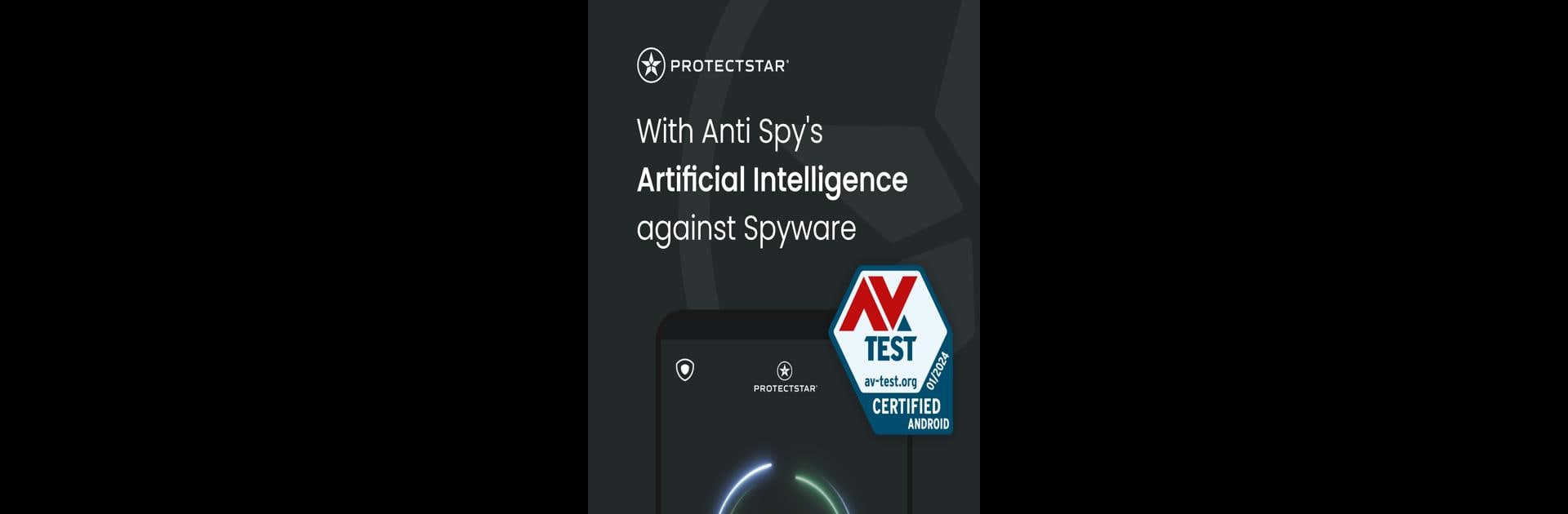Multitask effortlessly on your PC or Mac as you try out Anti Spy Detector – Spyware, a Tools app by Protectstar Inc. on BlueStacks.
About the App
Ever get the uneasy feeling that someone’s watching your phone activity? Anti Spy Detector – Spyware, from Protectstar Inc., is here to help you feel in control of your privacy again. Designed for Android users, this tool acts as a digital guard dog—always watching out for sneaky spyware and shady apps. You don’t need to be a tech pro to use it, and yet, it packs some serious muscle when it comes to keeping your personal data safe.
App Features
-
Complete Spyware & Malware Scanning
Quickly scans your device for spyware, malware, and all sorts of suspicious apps—everything from common annoyances like adware to dangerous threats like keyloggers and trojans. -
Real-Time Monitoring
Worried about new threats popping up out of nowhere? Anti Spy Detector – Spyware runs in the background, constantly on the lookout so you don’t have to check every two minutes. -
Hidden Camera & Microphone App Detection
Uncover apps trying to sneakily use your camera or mic. If something’s recording when it shouldn’t be, you’ll know about it—and have the choice to boot it off your phone. -
Advanced AI Signature Database
Harnesses an ever-growing database of over 80 million spyware and malware signatures, powered by artificial intelligence. It’s always up to date, so you’re protected against both old and new threats. -
Protection from Government-Grade Spy Tools
Scans for those professional monitoring apps and trackers often favored by organizations that really want to get into your business. -
Certified by Real Experts
Anti Spy Detector – Spyware isn’t just another scanner—it’s the only anti-spyware app that holds a seal of approval from AV-TEST, so you’re not taking any chances with your privacy. -
Easy-to-Use Interface
Whether you’re fiddling on your phone or using BlueStacks to manage things on your computer, the layout keeps everything straightforward—even if you tend to avoid “techy” stuff. -
Specialized Defense, Not Just Antivirus
While it’s not a replacement for a standard antivirus, this app focuses on one thing and does it well: spying apps and spyware. Use it alongside other security apps for complete peace of mind.
Switch to BlueStacks and make the most of your apps on your PC or Mac.