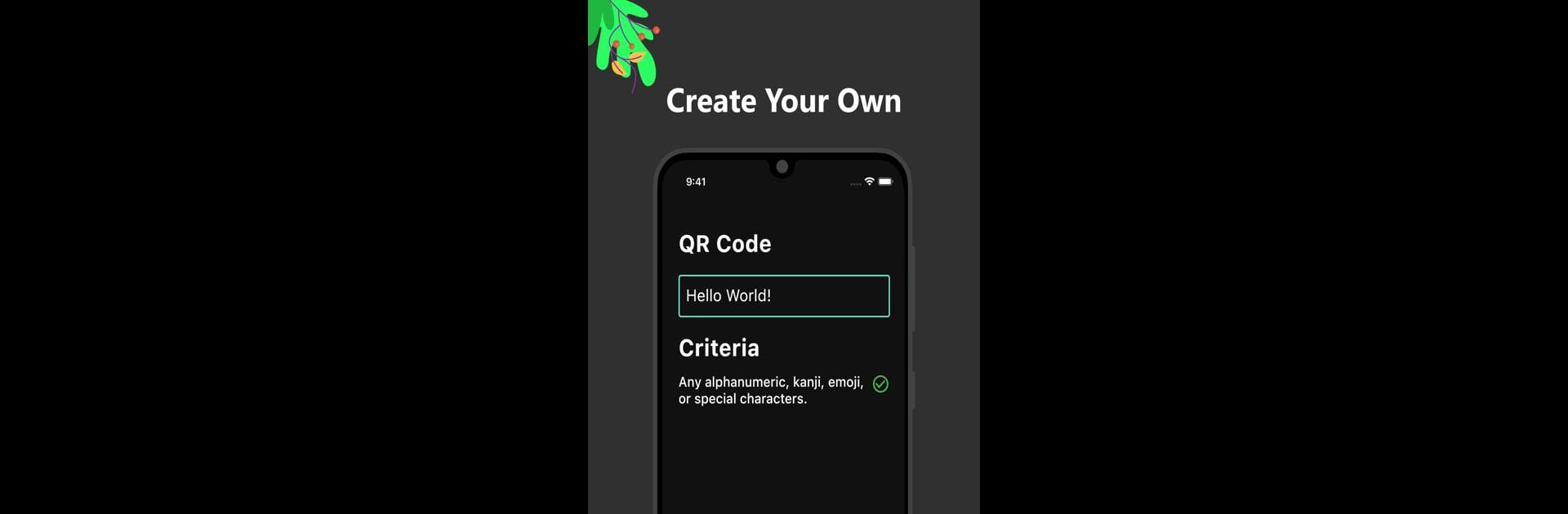Let BlueStacks turn your PC, Mac, or laptop into the perfect home for Anycode Wallet, a fun Tools app from Samir Thapa.
About the App
Ever wish you could keep all your barcodes and passes in one super handy spot? That’s what Anycode Wallet does. This app from Samir Thapa is packed with little surprises—turning a clutter of physical cards, tickets, and codes into a digital collection you can actually find when you need it most. Scanning is crazy quick, and there’s zero fuss about whether you’re online or not.
App Features
-
Scan and Store Barcodes Instantly
Snag any barcode—store cards, event tickets, or even those random loyalty cards—just by pointing your phone’s camera. Everything’s stored in neat order, so you’ll never dig around for that buried pass again. -
Lightweight, Offline Access
No internet? No sweat. Anycode Wallet works just fine offline. You can scan, create, or show your codes wherever—perfect for spotty WiFi in a subway or at a packed concert. -
Custom Barcode Creation
Didn’t get a barcode with that temp pass? Whip one up yourself! Just enter the info, pick the barcode format, and you’re all set. -
Wide Barcode Format Support
From boarding passes (Aztec) to retail labels (EAN-8, UPC-A), and even those weirdly specific codes for blood banks and industrial supplies, you’re covered. The app reads and stores all major formats, including QR codes, Codabar, Data Matrix, Code 39/93/128, PDF417, ITF, Telepen, and more. -
Quick Display and Smart Reminders
Pull up your stored codes in a flash. There’s even a feature to remind you about important cards or passes—say goodbye to the last-minute scramble! -
Superfast Scanner
The built-in scanner is fast—blink and it’s done. Point, capture, and your barcode is good to go.
And if you ever want to keep things organized while using your tools on a bigger screen, you’ll notice how smoothly Anycode Wallet runs with BlueStacks.
Big screen. Bigger performance. Use BlueStacks on your PC or Mac to run your favorite apps.