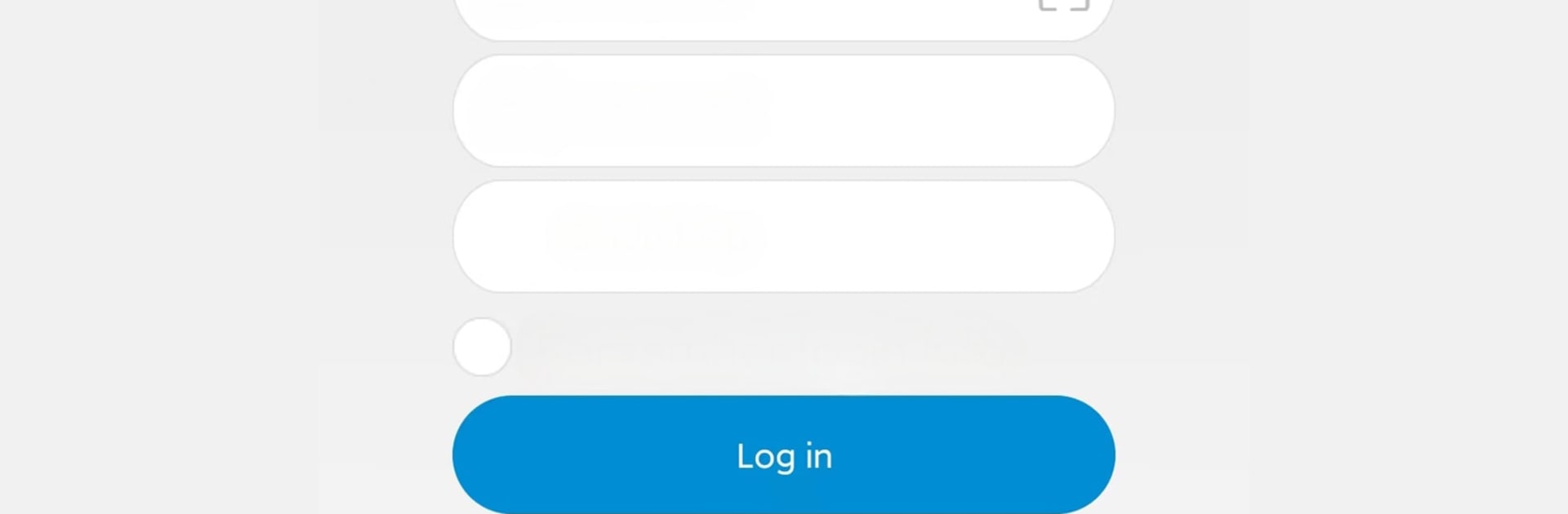Upgrade your experience. Try AnyTracking GPS Tracker APP, the fantastic Tools app from www.igps123.com, from the comfort of your laptop, PC, or Mac, only on BlueStacks.
AnyTracking GPS Tracker APP is the companion people use when they already have an AnyTracking device, so it is not a standalone thing. Open it and the map shows live location in a clean, no fuss way, with a dot that updates in real time. Route history is there too, so someone can rewind a timeline and see where the device moved earlier in the day or last night, which is helpful for checking a delivery, a car errand, or just peace of mind. Geofence tools let someone draw a simple safety zone and get device messages when the tracker goes in or out. There are a few practical settings tucked in the menus, like changing the password, setting the tracking interval to trade battery life for quicker updates, choosing how the device answers in different situations, and adding an SOS number so the tracker knows who to ping. It all feels purposeful and straight to the point, not flashy, but very usable.
Running it on a PC with BlueStacks is actually nice because the larger screen makes maps and route playback easier to read, and typing settings does not feel cramped. The interface is plain and a bit utilitarian, which is good here, since it gets out of the way and lets someone focus on where the device is and what it did. It expects a compatible AnyTracking tracker, so without the hardware it will not do much. With one, the app covers the core stuff that matters for GPS tracking, and the device messages and alerts come through so there is less guessing about what happened. It is the kind of tool that just does the job, even if the icons are simple and the design is not trying to impress anyone, and that is sort of the point.
Big screen. Bigger performance. Use BlueStacks on your PC or Mac to run your favorite apps.