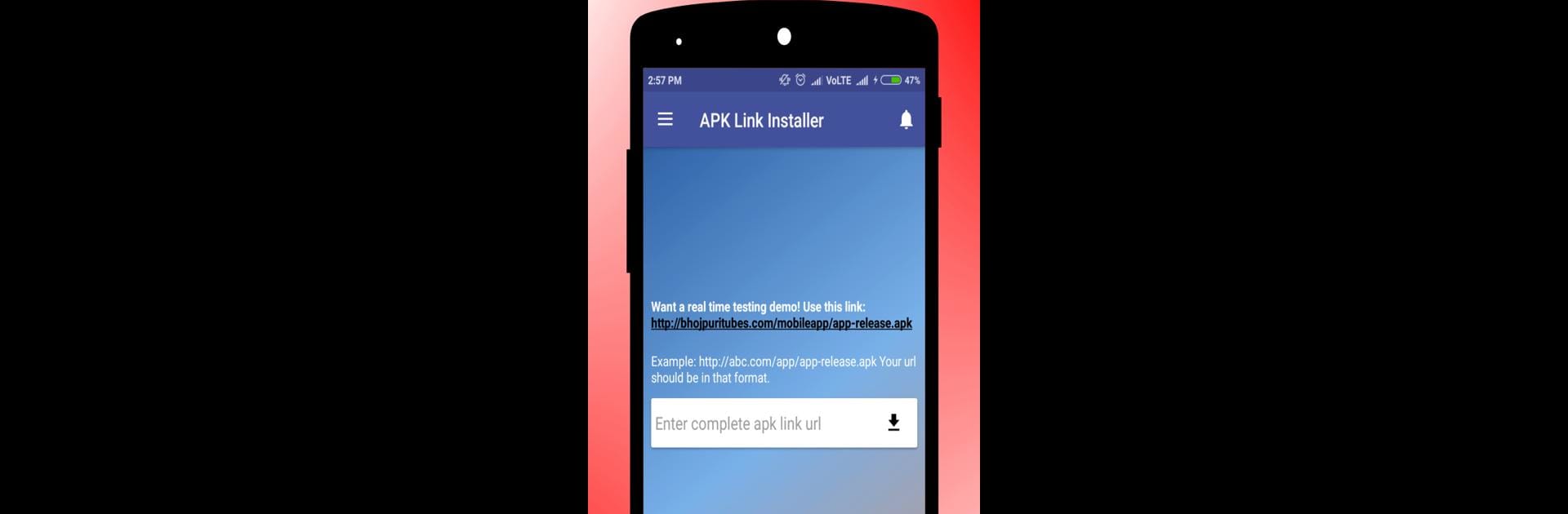Get freedom from your phone’s obvious limitations. Use APK Link Installer, made by Ivan Digital Solutions, a Tools app on your PC or Mac with BlueStacks, and level up your experience.
About the App
Ever find yourself needing an easier way to get APK files onto your Android device? APK Link Installer by Ivan Digital Solutions is here to make that whole process a lot less hassle. With this handy Tools app, you can add APKs straight from a link—no need for complicated procedures or endless steps. It’s designed for folks who work with APKs often, whether you’re testing, developing, or just like tinkering with different apps.
App Features
-
One-Tap APK Installation
Skip the confusing steps. Just paste your APK link and let APK Link Installer do the heavy lifting. The installation starts almost instantly. -
Supports Direct URL Input
Got your APK sitting on a server? Copy the URL, pop it in the app, and you’re set. No more moving files back and forth between devices. -
Works with Unknown Sources
Freedom to install APKs from outside the Play Store—no restrictions, as long as your permissions are set up. -
Minimal Touches Needed
Everything is designed to take as few taps as possible. It’s all about getting you to your installed app fast, with little fuss. -
Perfect for Developers and Power Users
APK Link Installer really shines if you’re constantly side-loading test builds or distributing apps. Manage your app installs without jumping through hoops each time. -
FTP-Ready Link Handling
Upload your APKs through FTP or any method you like, generate a public link, and the app can grab it right away. -
Friendly with BlueStacks
If you’re running your installs on BlueStacks, the process is just as smooth. No need to stress about compatibility.
BlueStacks brings your apps to life on a bigger screen—seamless and straightforward.