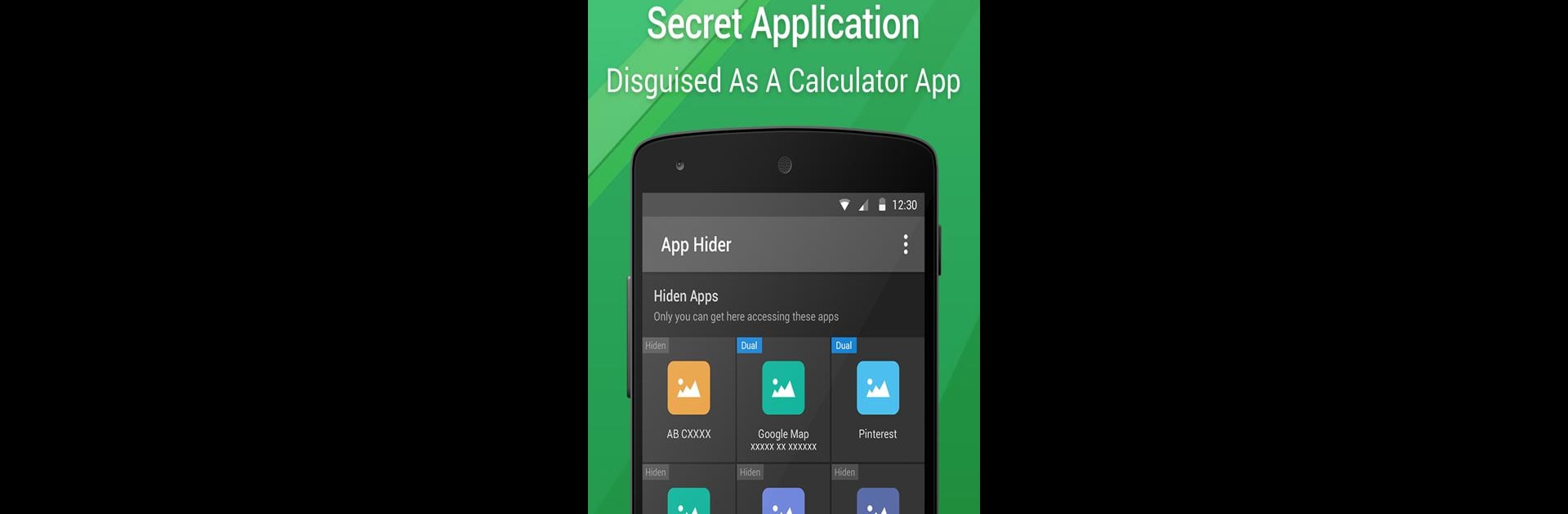Get freedom from your phone’s obvious limitations. Use App Hider Lite, made by Hide Apps (NO ROOT), a Tools app on your PC or Mac with BlueStacks, and level up your experience.
About the App
Looking for a clever way to keep certain apps under wraps or run more than one account at the same time? App Hider Lite makes it super easy to both hide your favorite apps and manage multiple accounts without cluttering up your phone. Built by Hide Apps (NO ROOT), this handy tool lets you control what stays visible on your phone—and what stays private.
App Features
-
Hide Apps in a Snap
Want to keep some apps out of sight? Just import any app you want to hide into App Hider Lite, and you can smoothly remove it from your home screen. Now, only you can open it from inside the app. -
Built for Social Life
It’s especially great if you use messaging or social apps like WhatsApp, Instagram, Facebook Messenger, or Telegram—App Hider Lite knows how to keep those safe and hidden. -
Clone Any App for Multiple Accounts
Have more than one WhatsApp or Facebook account? No worries. With cloning, you can log into several accounts at once right from one device. Even better, you don’t need to keep the original app installed to use your clones. -
Simple, No-Frills Interface
The whole process is straightforward—nothing complicated or cluttered. Just open App Hider Lite, pick what you want to hide or clone, and you’re good to go. -
Works Great on BlueStacks
If you’re someone who likes using apps on BlueStacks, you’ll find that App Hider Lite fits right in, making it even easier to manage your apps and accounts from your PC.
BlueStacks brings your apps to life on a bigger screen—seamless and straightforward.