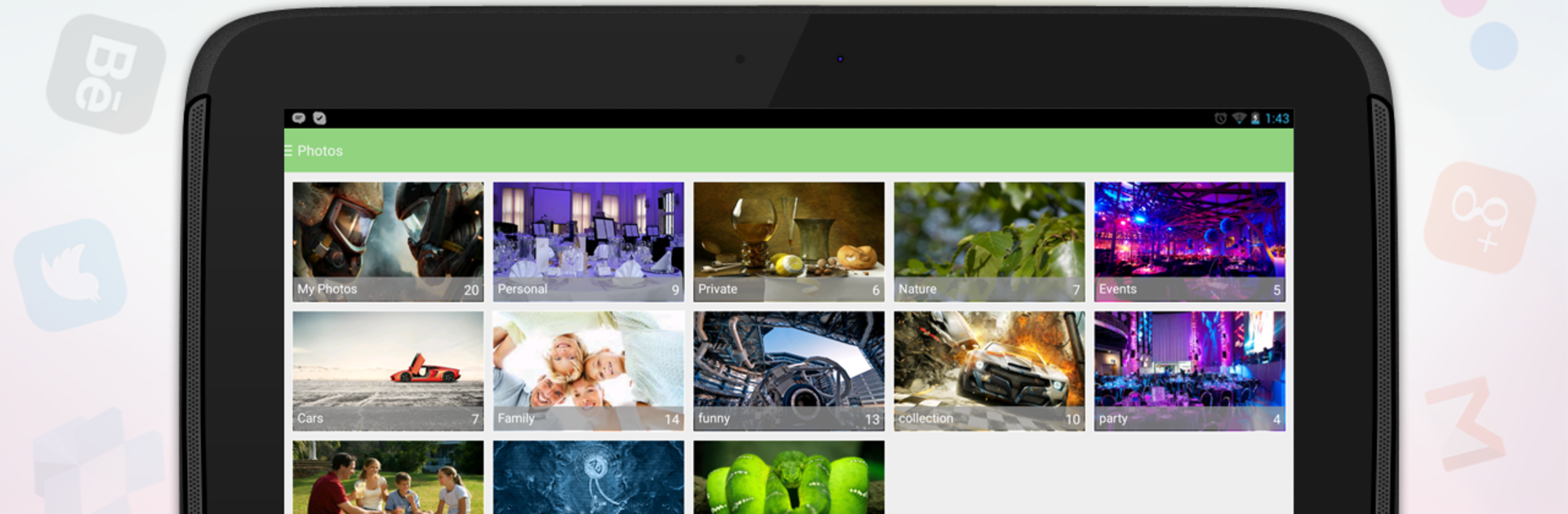Get freedom from your phone’s obvious limitations. Use App Lock & Gallery Lock Hide Pictures Hide Videos, made by NewSoftwares LLC, a Tools app on your PC or Mac with BlueStacks, and level up your experience.
About the App
Ever wished some of your photos, videos, or apps on your phone could just stay private—no snooping, no awkward moments, no accidental reveals? App Lock & Gallery Lock Hide Pictures Hide Videos, designed by NewSoftwares LLC, makes that a reality. Whether you want to keep your social media, communications, or gallery locked up, this Tools app wraps your data with a strong layer of security and a dash of peace of mind. It’s quick to set up and genuinely easy to use; you’re in the driver’s seat when it comes to guarding your personal stuff.
App Features
-
Three Ways to Lock
Choose a pattern, PIN, or password to lock what matters. Maybe you’re a pattern person—maybe you like numbers. Either way, your apps are tucked safely behind your choice. -
Protect Any App
Lock up anything: from your Gallery, Calls, and Contacts to downloaded apps like Facebook, WhatsApp, Instagram, Tinder, and others. If there’s an app you’d rather keep private, you can. -
Vault for Photos & Videos
Make a secure space for your private photos and sensitive video clips. You can import directly from your gallery or snap new ones within the app itself. They’re hidden out of sight—and properly encrypted. -
Sneak Peek Security
Anyone trying to crack your lock? The app snaps a selfie of the intruder, logs the time, and saves whatever they typed. You’ll always know who tried poking around. -
Instant App Disguise (Panic Switch)
In a pinch? Just shake your phone, flick it, or put your palm on the screen—App Lock & Gallery Lock instantly switches to a different app, making it look like nothing’s happening. -
Fake Profile/Decoy Mode
Worry you might have to hand over your phone? Set up a fake login that only shows decoy info. Your real files stay invisible. -
Fast Encryption & Recovery
Protecting your stuff doesn’t slow things down. Import, encrypt, and retrieve your media with hardly any waiting, and get back any deleted files with the recovery feature. -
Dropbox Backup
Want extra peace of mind? You can set up automatic Dropbox backups for your locked photos and videos, so you don’t have to worry about accidental loss. -
Easy Organization
Create custom albums, organize everything your way, browse by timeline, run slideshows, and even play hidden videos with the built-in player. -
More Handy Extras
Multiple theme choices, import from gallery or browser, smart menu navigation, and no in-app ads cluttering things up. Try it on BlueStacks for even more flexibility.
Eager to take your app experience to the next level? Start right away by downloading BlueStacks on your PC or Mac.