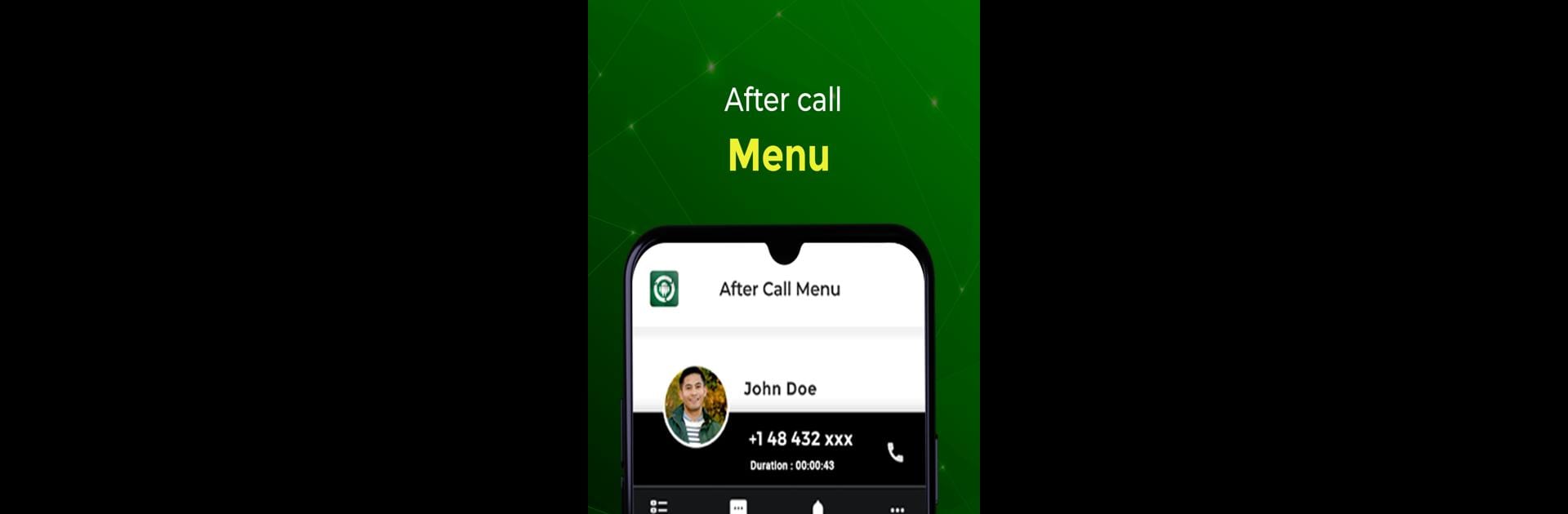Multitask effortlessly on your PC or Mac as you try out App Recovery: Restore Deleted, a Tools app by m24apps on BlueStacks.
About the App
Ever deleted an app by accident and wished you could just rewind time? App Recovery: Restore Deleted from m24apps is here to help. Designed for anyone who’s ever lost an app (or a game) they cared about, this app brings back those valuable installs without the usual headache. Whether you’re tracking down what you just uninstalled, managing updates, or just want to keep your apps organized, this is one tool you’ll actually use.
App Features
-
Recover Recently Deleted Apps
Quickly spot which apps or games you’ve recently removed. If you change your mind, just hit ‘restore’ for an easy way back—no hunting through long lists on Google Play. -
Caller ID and Call Activity
Not just about apps—check your recent call details, see missed calls, unknown numbers, and more, right alongside your app info. Handy if you hate jumping between apps to find basic stuff. -
Update Checker for All Apps
Get a snapshot of what’s waiting for an update, whether it’s something you installed yourself or one of those system apps you never think about. Stay up to date without opening a million menus. -
App Manager Tools
Handle your installed apps in one place. Want to see app details, manage permissions, launch something instantly, or even uninstall? It’s all right there—no digging required. -
Custom Sorting Options
Sort your apps your way: by name, by when you installed them, or even by size. You can flip between ascending and descending order if you’re picky. -
Light and Dark Theme Support
Switch between light and dark themes depending on your mood (or the time of day). Both look good and keep things easy on the eyes. -
Supports BlueStacks
Works smoothly if you’re running Android apps on your PC with BlueStacks—makes organizing and recovering apps just as easy as it is on your phone. -
Pro Version Available
If ads aren’t your thing, there’s an upgrade for a cleaner, uninterrupted experience.
App Recovery: Restore Deleted doesn’t recover apps deleted before you installed it, but once it’s up and running, you’ll always know what’s installed, uninstalled, and ready to recover.
Ready to experience App Recovery: Restore Deleted on a bigger screen, in all its glory? Download BlueStacks now.