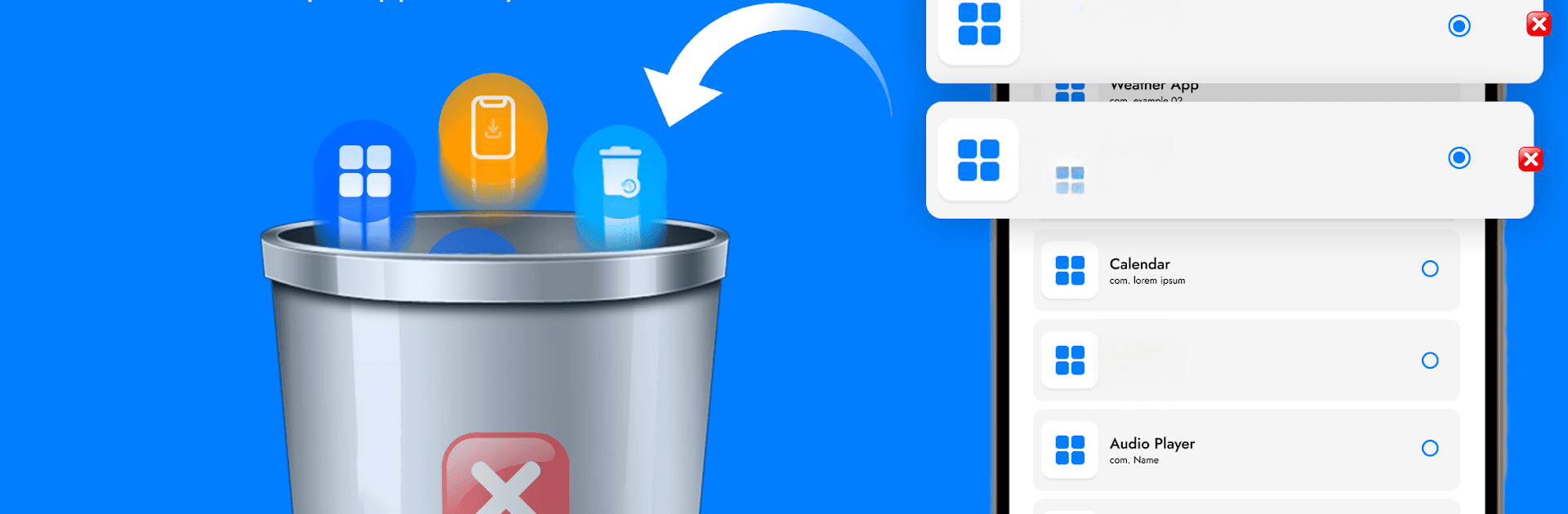Why limit yourself to your small screen on the phone? Run App Uninstaller: Delete Apps, an app by Safwan Aziz, best experienced on your PC or Mac with BlueStacks, the world’s #1 Android emulator.
About the App
Cleaning up your phone doesn’t have to be a hassle. App Uninstaller: Delete Apps by Safwan Aziz makes it easy to clear out unwanted apps and free up some storage, all with just a few taps. Whether you’re someone who likes to try a bunch of new apps or just wants to tidy up, this tool helps you manage what stays and what goes with minimal fuss.
App Features
-
Batch Uninstall
Select as many unnecessary apps as you want and uninstall them together—no need to waste time deleting them one by one. -
App Info Before Removal
Not sure about deleting something? Check out app details like its latest update before deciding to remove it. -
Quick Search
Can’t find what you’re looking for in your list? A simple search bar helps you spot apps you want gone in seconds. -
History of Uninstalled Apps
Accidentally deleted a keeper? The history feature lets you see what you’ve removed and reinstall with one tap if you change your mind. -
Safe & Secure
Rest easy knowing the app only uninstalls downloaded apps—your device’s system apps are never at risk. -
Easy Space Saver
Kick all that unused clutter off your phone and notice some extra breathing room for new downloads. -
Force Uninstall Option
For those stubborn apps that just don’t want to leave, there’s a force uninstall feature to finish the job. -
Fix Problematic Apps
If an app keeps crashing or acting weird, uninstalling and reinstalling can sometimes do the trick. This tool makes that a breeze.
Also, if you’re running Android apps on your computer through BlueStacks, managing app clean-up with App Uninstaller: Delete Apps still feels just as straightforward.
Switch to BlueStacks and make the most of your apps on your PC or Mac.