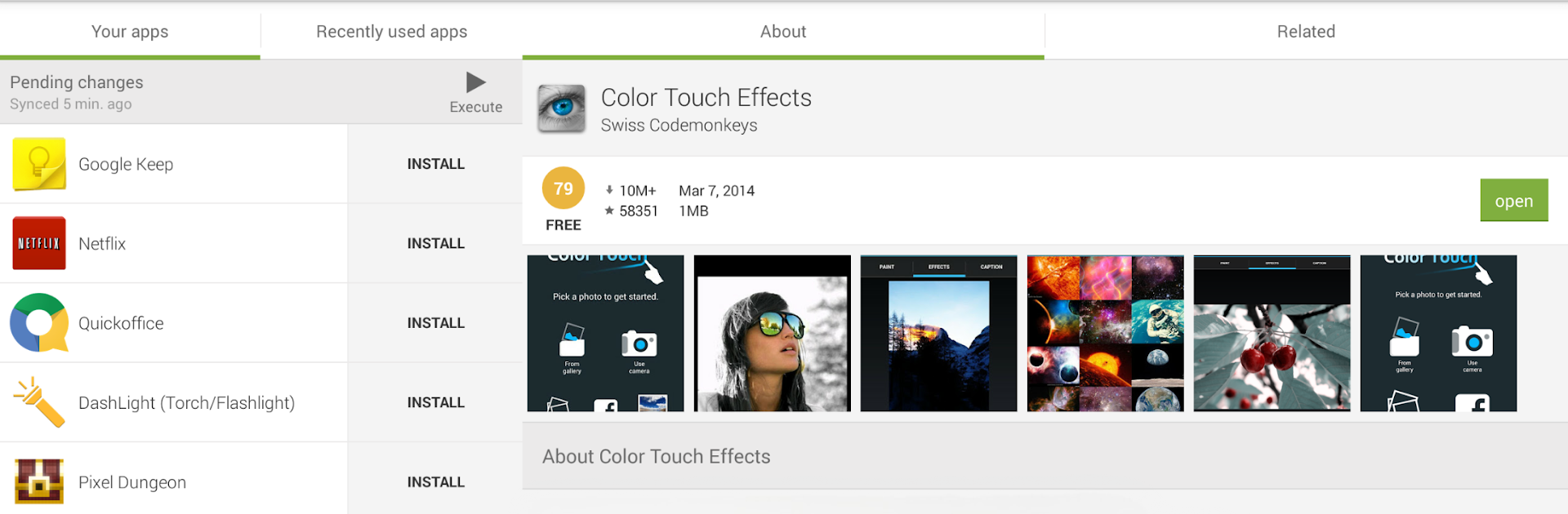Get freedom from your phone’s obvious limitations. Use AppBrain App Market, made by AppTornado, a Tools app on your PC or Mac with BlueStacks, and level up your experience.
About the App
Looking for a better way to explore everything the Android world has to offer? AppBrain App Market by AppTornado makes discovering new apps and managing your favorites feel easy—and even a bit fun. Whether you’re someone who likes to find trending tools or just want to keep your apps organized, this Tools app has got you covered.
App Features
-
Smart App Recommendations
Don’t know where to start? Get personalized suggestions based on the apps you already use—finding your next go-to tool or game is a breeze. -
Trending & Hot Picks
Stay in the loop with daily lists of new and popular apps, from hot-off-the-presses releases to the week’s highest-rated gems. -
Grab the Best Deals
Catch apps when prices drop! The app highlights top-rated tools and games currently on sale, so you can snag a bargain without hunting around. -
Share Your Favorites
Stumbled upon something great? Spread the love by sharing your favorite apps with friends through social media in just a couple of taps. -
Quick Update Alerts
Never miss an update—AppBrain App Market keeps an eye out for new versions of your installed apps and lets you know when they’re ready. -
Simple Uninstall & Manage Tools
Got too many apps cluttering up your device? Easily remove what you don’t need or organize everything from one central spot. -
Effortless Backups
Keep your list of installed apps safe by backing them up with AppBrain.com, so you always have a record, even if you switch devices. -
Fast Search and Useful Filters
Looking for something specific? Zip through the app library using quick search, or filter by price, newcomer status, or whether you can move the app to your SD card. -
Smooth Experience on BlueStacks Too
If you’re trying out Android apps on your desktop with BlueStacks, AppBrain App Market works just as smoothly—easy browsing and discovery wherever you are.
With all these handy features, AppBrain App Market is designed to make app discovery and management both simple and actually enjoyable.
Eager to take your app experience to the next level? Start right away by downloading BlueStacks on your PC or Mac.