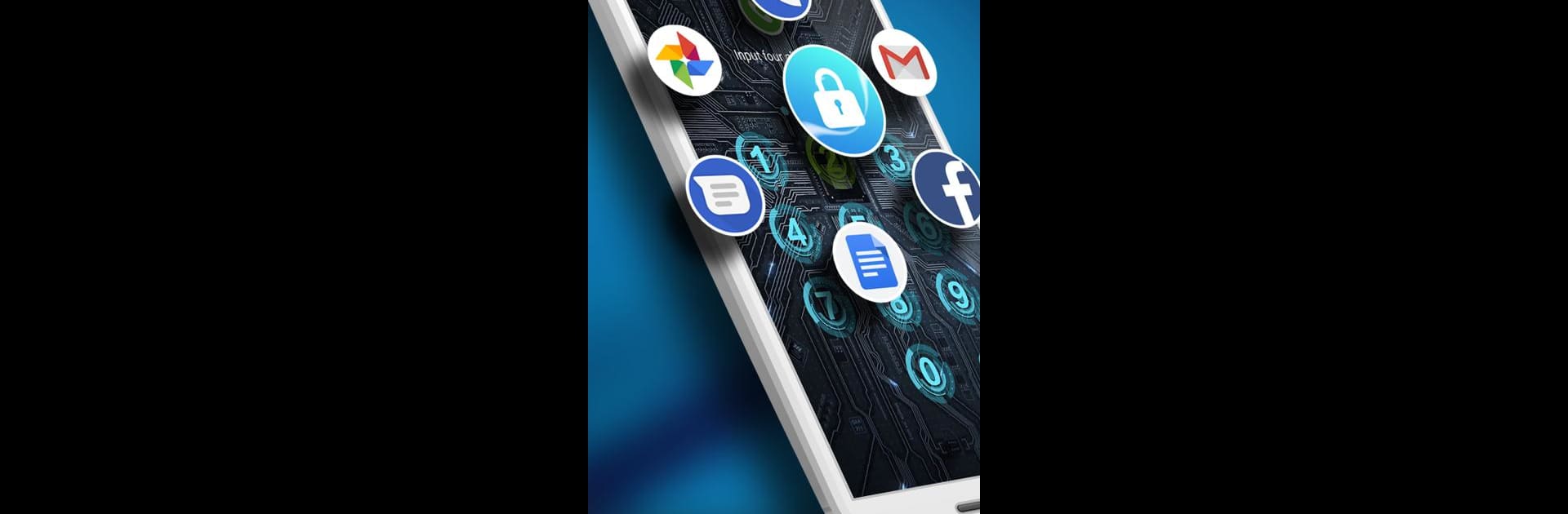Get freedom from your phone’s obvious limitations. Use AppLock – Lock apps & Pin lock, made by SailingLab: Focus on Security, Booster, Cleaner, a Tools app on your PC or Mac with BlueStacks, and level up your experience.
About the App
AppLock – Lock apps & Pin lock, brought to you by SailingLab: Focus on Security, Booster, Cleaner, is all about putting control back in your hands when it comes to privacy. Whether you want to block nosy friends from checking your messages or simply lock down your apps and photos, this Tools app makes it surprisingly easy. Set up your favorite kind of lock, pick from plenty of styles, and relax knowing your data isn’t up for grabs.
App Features
-
Flexible App Locking
Don’t want anyone scrolling through your social apps, photos, or texts? Lock everything from Instagram to your contacts list, messages, settings, or even your Gallery with a tap. -
Multiple Lock Types
Prefer a classic PIN, a quick pattern, or even fingerprint unlock? Take your pick—AppLock – Lock apps & Pin lock gives you options, so you can secure your stuff, your way. -
Photo Vault
Keep certain photos and videos under wraps. The built-in vault encrypts and hides them, so only you decide what gets seen. -
Themed Lockscreens and Live Themes
Spice things up with a bunch of lockscreen looks, both classic and animated. New themes pop up regularly for fresh vibes. -
Intruder Selfie
If someone tries—and fails—to unlock your phone, the app quietly snaps their picture for you to review. -
Notification Management
Block annoying spam notifications and hide sensitive message previews. Organize all your chats’ alerts in one tidy spot. -
Privacy Browser
Browse privately without worrying about trackers. Incognito mode is just a tap away. -
Uninstall & Settings Protection
Stop people from deleting your important apps or messing with your system settings—AppLock adds its own layer of security. -
Custom Lock Schedules
You can set AppLock to secure certain apps only during specific hours. Nice for those times when you want a little extra privacy. -
Easy Setup & User Friendly
Getting started only takes a minute—just set your preferred lock style, and you’re good to go. Everything’s laid out clearly, so you never feel lost.
You can run AppLock – Lock apps & Pin lock seamlessly with BlueStacks, letting you enjoy all these privacy features beyond your phone.
Ready to experience AppLock – Lock apps & Pin lock on a bigger screen, in all its glory? Download BlueStacks now.