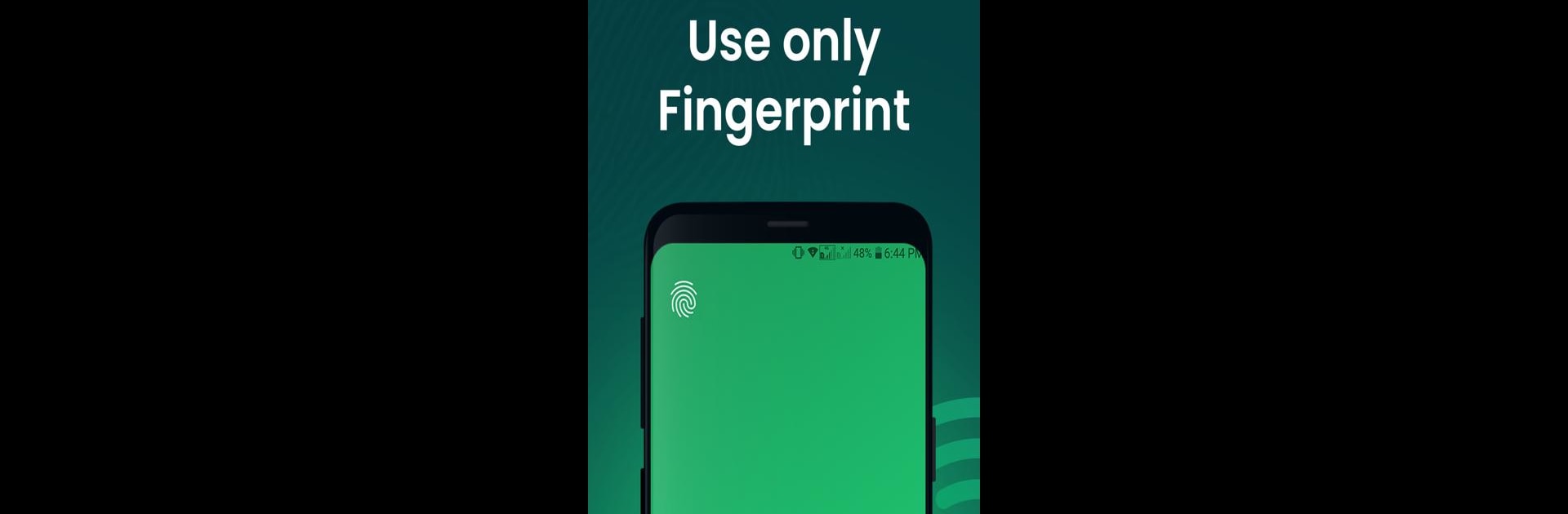Why limit yourself to your small screen on the phone? Run AppLock Lite, an app by KewlApps, best experienced on your PC or Mac with BlueStacks, the world’s #1 Android emulator.
About the App
Ever worry about people snooping through your apps or photos? AppLock Lite from KewlApps is here to help you take control of your privacy—without making things complicated. It’s a lightweight, straightforward tool in the Tools genre that lets you lock down your apps with just a few taps, using a PIN, pattern, or even your fingerprint if your device supports it. Expect an easy-to-navigate design and quick setup, all while knowing your private stuff stays private. You can also use AppLock Lite on BlueStacks for added flexibility.
App Features
-
Secure App Locking
Lock down anything from messaging and social apps to photos and emails. Decide exactly which apps need an extra layer of protection with a PIN, pattern, or fingerprint. -
Recent Apps Protection
Hide the contents of your recently used apps, so curious coworkers or friends won’t see what you’ve been up to. -
Fingerprint Unlock
If your phone or tablet supports it, skip the hassle and unlock apps with just a fingerprint touch. -
Minimal Permissions
AppLock Lite asks for only what it needs. You won’t find any unnecessary permission requests here—just what’s needed to get the job done. -
Quick Access & Turn Off
You’re in control. Turn AppLock Lite on or off whenever you want, right from the settings. -
Flexible Lock Timeout
Choose when apps re-lock—from right after you close them, a set number of minutes later, or after your screen goes off. -
Small & Battery Friendly
It’s lightweight—so you’ll barely notice it in your memory or battery stats. -
Colorful Lock Screen Themes
Each time you unlock, the colors change based on the app you’re securing. It’s a bit of fun in your routine. -
Prevent Uninstall
Want to keep your privacy settings truly secure? Turn on the uninstall protection so nobody deletes AppLock Lite without your say. -
Randomized PIN Pad
Shuffle the number pad to make your PIN harder to guess—even from sneaky eyes looking over your shoulder. -
Pattern Path Hiding
Don’t want traces left behind? Hide your pattern path so nobody can figure out your unlock shape. -
Auto-Lock New Apps
Any new app you download can be auto-locked right away. No extra steps required. -
Auto-Restart at Reboot
AppLock Lite restarts itself after your phone or tablet reboots, so your protections are always up and running. -
Works Great on BlueStacks
If you prefer managing your privacy while running Android apps on your PC, AppLock Lite plays nicely on BlueStacks.
With a simple interface and strong protection, AppLock Lite by KewlApps makes privacy easy—no fuss, just peace of mind.
Eager to take your app experience to the next level? Start right away by downloading BlueStacks on your PC or Mac.