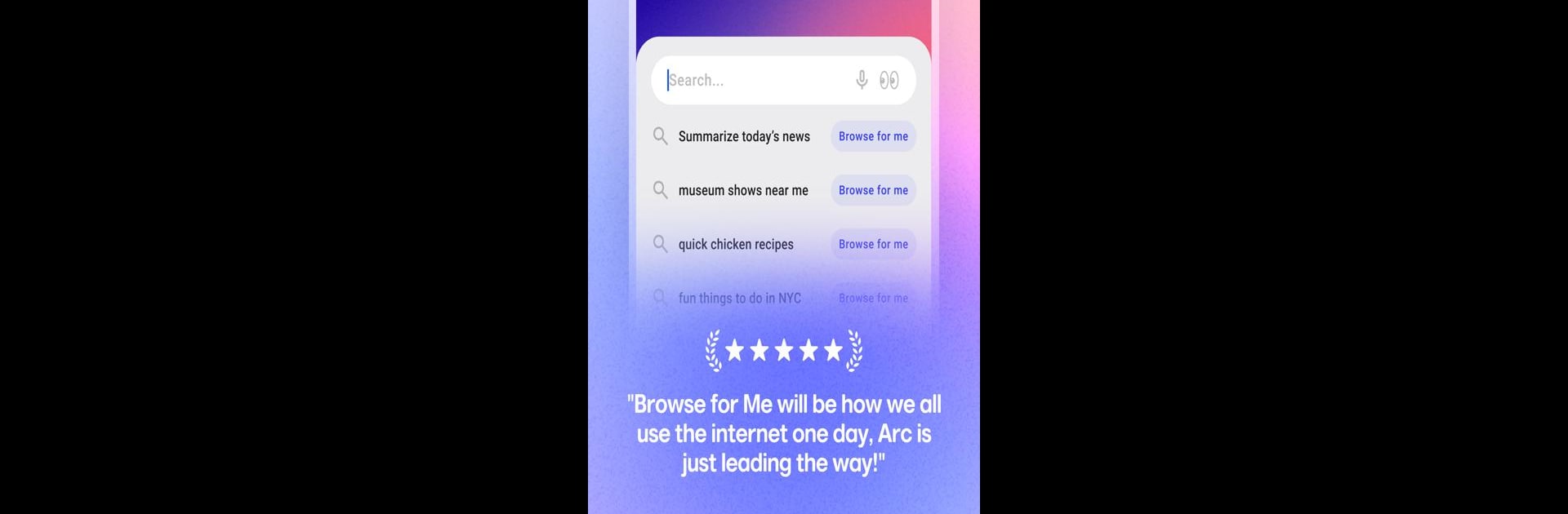What’s better than using Arc Search – Find it, Faster by The Browser Company of New York, Inc.? Well, try it on a big screen, on your PC or Mac, with BlueStacks to see the difference.
About the App
Say hello to a browser that actually gets you. Arc Search – Find it, Faster is designed for folks who want answers quickly—without getting lost in a web of pop-ups, ads, or overwhelming tabs. Imagine searching the web on your phone and actually enjoying it. Simple, speedy, and a lot less clutter, that’s the kind of browsing experience Arc Search offers.
App Features
-
Super-Fast Searching
Waiting forever for results? Not here. Arc Search – Find it, Faster zips through your questions and brings what you need right away, saving you all that unnecessary tapping around. -
AI-Enhanced Results
Don’t just get links—get actual answers. With built-in AI features, you skip the guesswork and get smart, straightforward responses to whatever you search. -
Minimal Design
Forget pages crowded with ads and junk. Arc Search keeps the interface clean and easy on the eyes, so it’s all about what you’re looking for, not distractions. -
Smart Tab Management
Ever lose track of a hundred open tabs? Yeah, that’s not a problem here. Arc Search makes handling your browsing tabs shockingly simple, so you can find what you’re after without the chaos. -
Customizable Experience
Make the app fit your style. You can tweak settings and tailor your browsing, whether you want it stripped down or loaded with your go-to features.
Prefer exploring on a larger screen? Arc Search works well with BlueStacks, making the whole experience even smoother if you need a bit more room for your browsing.
Eager to take your app experience to the next level? Start right away by downloading BlueStacks on your PC or Mac.