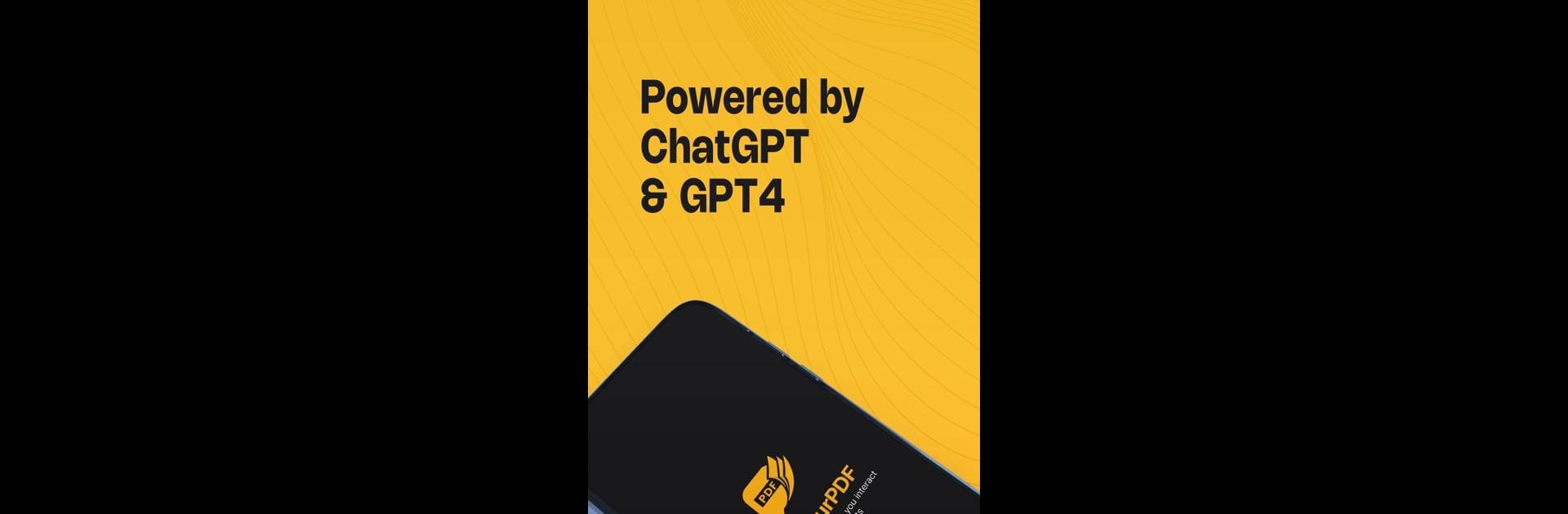Multitask effortlessly on your PC or Mac as you try out AskYourPDF – ChatPDF AI, a Tools app by Ask Your PDF on BlueStacks.
About the App
Ever wish you could just ask your documents direct questions and get clear answers, instead of sifting through pages and pages of text? With AskYourPDF – ChatPDF AI, reading and understanding files gets a whole lot easier. Whether it’s a lengthy research PDF, a report filled with stats, or just that user manual you’ve been avoiding, this app lets you have real conversations with your own documents. You simply upload a file, and suddenly, it’s like chatting with a super-smart assistant who knows every paragraph inside out.
App Features
-
Smart File Conversations
Upload PDFs, Word documents, and more, and then chat with them as if you were talking to a knowledgeable friend. Ask direct questions, or just poke around—your files actually respond. -
Instant Q&A
Curious about a single detail or trying to get the gist of a whole section? The AI can break things down, pull out key facts, or summarize tricky parts without making you scroll endlessly. -
Multi-Format Support
No need to convert files—this app lets you interact with a bunch of different document types. Handy when you’ve got files everywhere in all sorts of formats. -
Insight Extraction
Need more than just plain answers? The AI digs deeper, pulling out hidden patterns, summarizing complex reports, or even giving context for those dense sections you usually skip. -
Powered by Cutting-Edge AI
Built on powerful tech like Claude, ChatGPT, and GPT-4 APIs, so answers feel natural and explanations make sense, even for complicated topics. -
Super Convenient on BlueStacks
Accessing AskYourPDF – ChatPDF AI on your computer using BlueStacks makes it easy to manage and interact with even larger documents without any hassle.
Eager to take your app experience to the next level? Start right away by downloading BlueStacks on your PC or Mac.