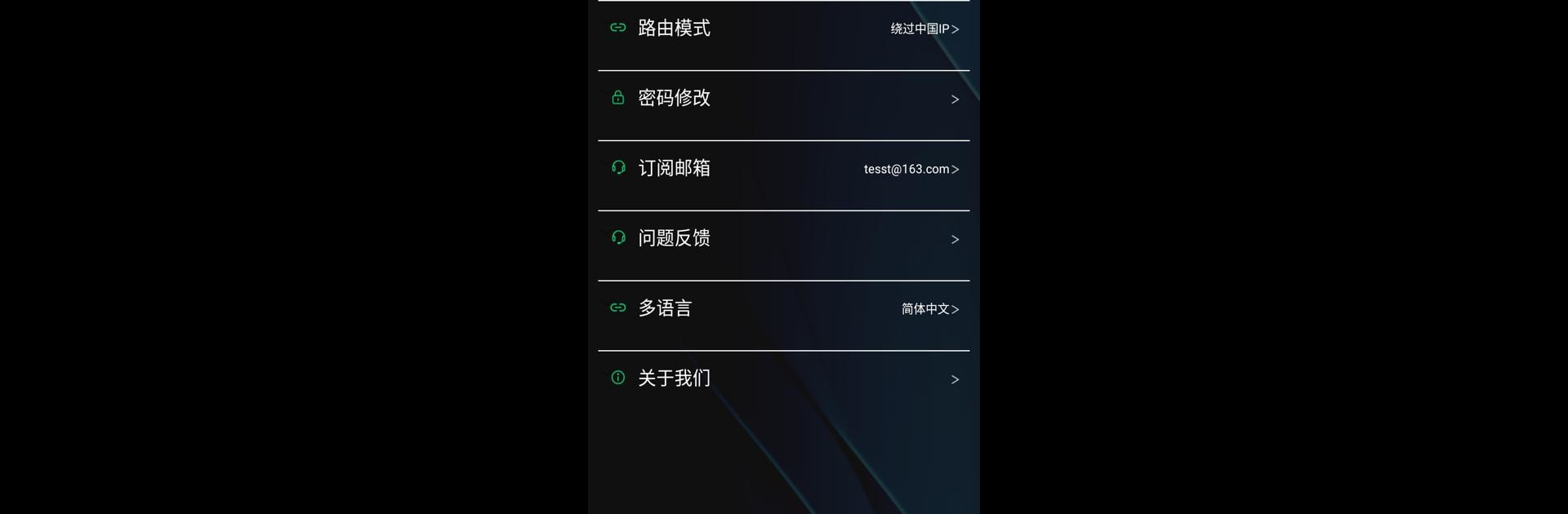Why limit yourself to your small screen on the phone? Run AstarVPN, an app by AstarVPN, best experienced on your PC or Mac with BlueStacks, the world’s #1 Android emulator.
About the App
Looking for an easy way to browse privately and jump past online restrictions? AstarVPN keeps things simple. Just fire it up, tap a single button, and your connection instantly becomes way more secure—no complicated setup, no tech skills needed. With AstarVPN, you can stream, surf, or access just about any content without worrying about your online privacy or speed limits getting in the way.
App Features
-
One-Tap Connection
No fiddling around—just hit “Connect” and you’ll be online through a secure VPN tunnel in seconds. The setup couldn’t be smoother. -
Unlimited Bandwidth
Binge all you want. There are no hidden caps or limits here, even if you’re streaming lots of high-res videos or hopping between sites. -
Works with Any Site
Whether you’re trying to watch that geo-blocked video or visit websites that are usually off-limits, AstarVPN helps you get there—fast. -
Strong Encryption
Feel safer browsing in public places, at home, or on the go. Your data is wrapped up in tough encryption that keeps it out of prying hands. -
Ultra HD Streaming Ready
With speedy connections, you can watch YouTube or any platform in 720p, 1080p, 1440p—even up to 8K if your device can handle it. -
Instant Start—No Set Up Drama
Install, launch, and connect—no profiles to create or weird configurations to deal with. It’s totally plug-and-play, whether you’re on your phone or running it on your computer with BlueStacks. -
Stay Anonymous Online
AstarVPN masks your IP address, so you can browse privately—nobody’s tracking where you click or what you watch. -
Reliable Proxy Server Network
The servers are fast and sturdy, making sure you get a stable experience without random disconnects or lag.
AstarVPN by AstarVPN fits anyone who just wants privacy and freedom online, without the hassle.
Big screen. Bigger performance. Use BlueStacks on your PC or Mac to run your favorite apps.