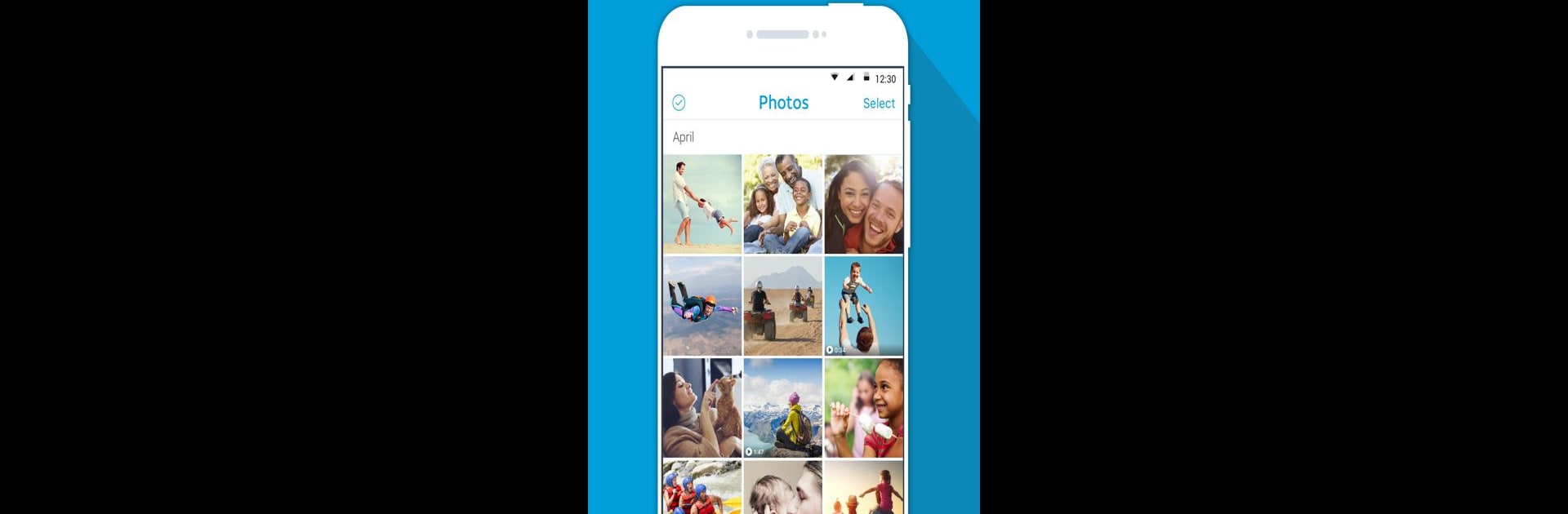Why limit yourself to your small screen on the phone? Run AT&T Photo Storage, an app by AT&T Services, Inc., best experienced on your PC or Mac with BlueStacks, the world’s #1 Android emulator.
About the App
Ever worried about losing all those amazing photos and videos on your phone? AT&T Photo Storage is here to make sure your memories are always safe, organized, and easy to reach. Whether you’re snapping family pics, recording milestones, or just hanging out with friends, this app takes care of your files behind the scenes. Your memories stay in their original, high quality—just the way you want them.
App Features
-
Original Quality Backups
No more worrying about grainy uploads. Every photo and video gets backed up in the same crisp quality as the original, so nothing’s lost. -
Automatic Phone Backup
Forget manual uploads. The app automatically saves your stuff in the background, even while you’re busy doing other things or using your phone on BlueStacks. -
Unlimited Storage Options
Hate running out of space? Depending on your subscription, you can store as many photos and videos as you want, without always having to delete old favorites. -
Quick Upload Speeds
Uploads happen fast, so you’re not stuck waiting around for backups to finish. -
Easy Restore
Accidentally deleted something, or got a new phone? Just tap ‘Download’ and your files are right back where they belong. -
Simple Sharing
Got something you love? Share your photos and videos through text, email, or your social apps with just a couple taps. -
No Data Charges on AT&T Network
Back up your media anytime, even when Wi-Fi’s not available, without eating into your AT&T data plan.
AT&T Photo Storage, developed by AT&T Services, Inc., is in the Tools section, making sure those special moments stay protected and accessible, however you use your device.
Big screen. Bigger performance. Use BlueStacks on your PC or Mac to run your favorite apps.