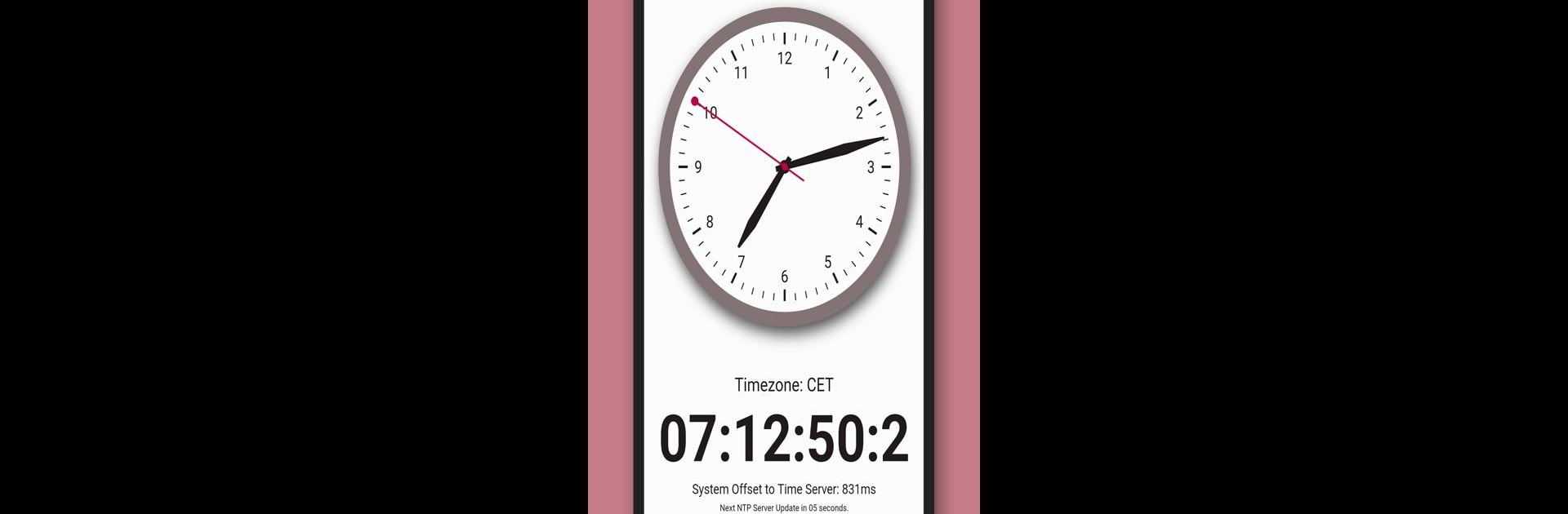Why limit yourself to your small screen on the phone? Run Atomic Time – NTP Clock Sync, an app by Thomas Wiegold, best experienced on your PC or Mac with BlueStacks, the world’s #1 Android emulator.
About the App
Atomic Time – NTP Clock Sync is your go-to app when it comes to getting extremely accurate time, no matter where you are. Whether you’ve got a keen eye for precision or just want your watch to match up exactly with the “official” clock, Atomic Time makes it easy. The app keeps things simple with a stylish analog clock and a super-clear digital readout right underneath—no fuss, just the info you need at a glance.
App Features
-
Sleek Analog & Digital Clocks
Check the time easily with a clean analog clock sitting on top of a sharp digital display. No clutter, just the essentials—keeping it both stylish and practical. -
Theme Options for Every Mood
Switch between different looks, including Light, Dark, and a super-black option that’s great for OLED screens. In the mood for something brighter? Try out colors like Warm Blaze, Pink Candy, or Bluebird and match your setup or whatever vibe you’re feeling. -
Handpick Your Time Server
Want to be absolutely sure your time is spot-on? Pick from a list of worldwide NTP servers, so you’re always synced with a reliable source. -
Customize Your Clock Experience
Choose if you want ticking or smooth-moving second hands. You can also mute sounds, or decide whether your screen should stay on while you’re checking your time. -
Seriously Lightweight & Fast
Atomic Time – NTP Clock Sync won’t slow down your phone or crowd your memory—just quick, easy, and accurate time, every time.
If you ever want to try Atomic Time – NTP Clock Sync on a bigger screen, BlueStacks lets you do that seamlessly. This Tools app from Thomas Wiegold keeps everything simple, stylish, and accurate, wherever you use it.
Big screen. Bigger performance. Use BlueStacks on your PC or Mac to run your favorite apps.