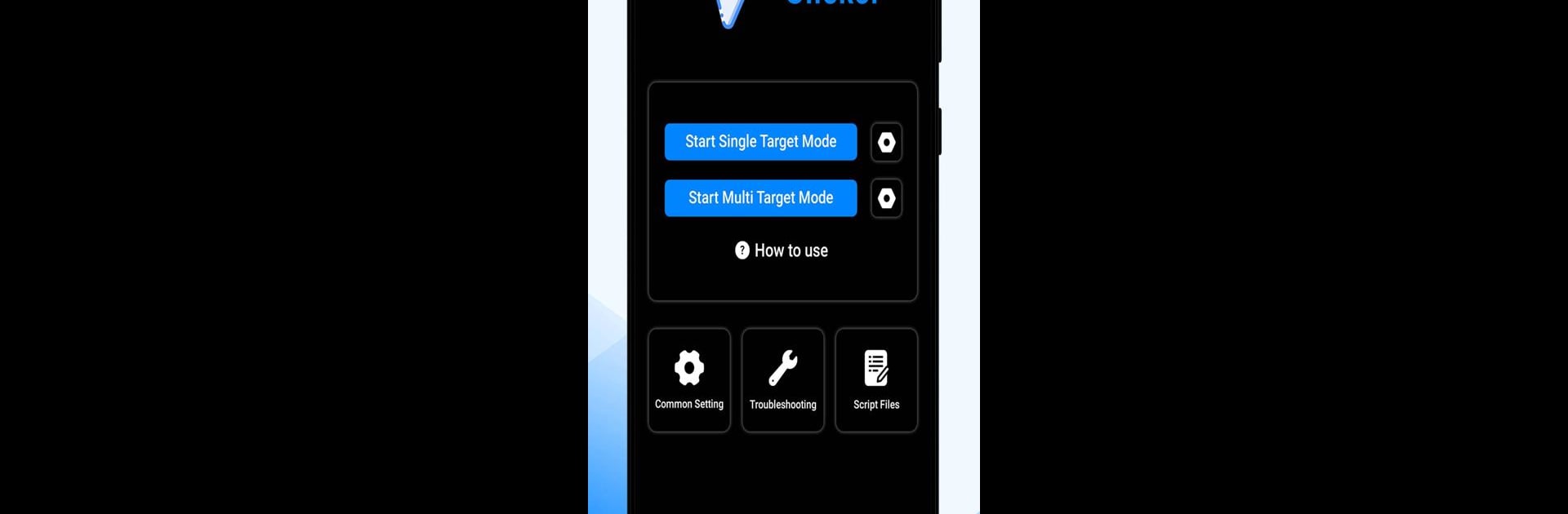Get freedom from your phone’s obvious limitations. Use Auto Click : Automatic Clicker, made by Logic Work Lab, a Tools app on your PC or Mac with BlueStacks, and level up your experience.
About the App
Tired of tapping away at your screen, doing the same thing over and over? Auto Click : Automatic Clicker by Logic Work Lab takes care of all those repetitive taps, letting you automate clicks exactly how (and when) you want. Whether you’re gaming, testing software, or just trying to breeze through some daily routines, this app’s got plenty of options to keep your fingers off the screen and your mind on more interesting things. Simple, powerful, and flexible—perfect for anyone who wants to save some time or just skip the boring bits.
App Features
-
Custom Click Locations
Pick the exact spot on your screen where you want taps to happen. Set specific coordinates or simply tap to select; it’s up to you. -
Single, Double, and Custom Clicks
Choose from single clicks, double clicks, or set up your own clicking patterns to match what you need. -
Adjustable Speed and Intervals
Control how fast or slow the auto clicker works. Want a steady rhythm, or something a bit more unpredictable? It’s all flexible. -
Macro Click Sequences
Create quick touch macros by setting the number of clicks, timing between each tap, and how long you want the whole thing to run. -
Automatic Scrolling & Sliding
Let the app take over when you need continuous scrolling or auto-sliding—handy for reading, presentations, or slideshows. -
Game-Friendly Automation
If your games have timed tasks, cooldowns, or just too much repetitive tapping, this automatic clicker keeps you ahead without the hassle. -
Repeat and Looping Actions
Tell it how many times to repeat, or set things to loop until you’re ready to stop—no more manual restarts. -
Advanced Settings
Dive into extra controls like fine-tuning click speed, changing where and when clicks happen, or managing how the app interacts with your screen’s focus.
Auto Click : Automatic Clicker plays well with BlueStacks, so if you’re running your apps there, the automation features fit right in. And don’t worry—no root required, and your privacy stays protected despite the accessibility permissions.
BlueStacks brings your apps to life on a bigger screen—seamless and straightforward.