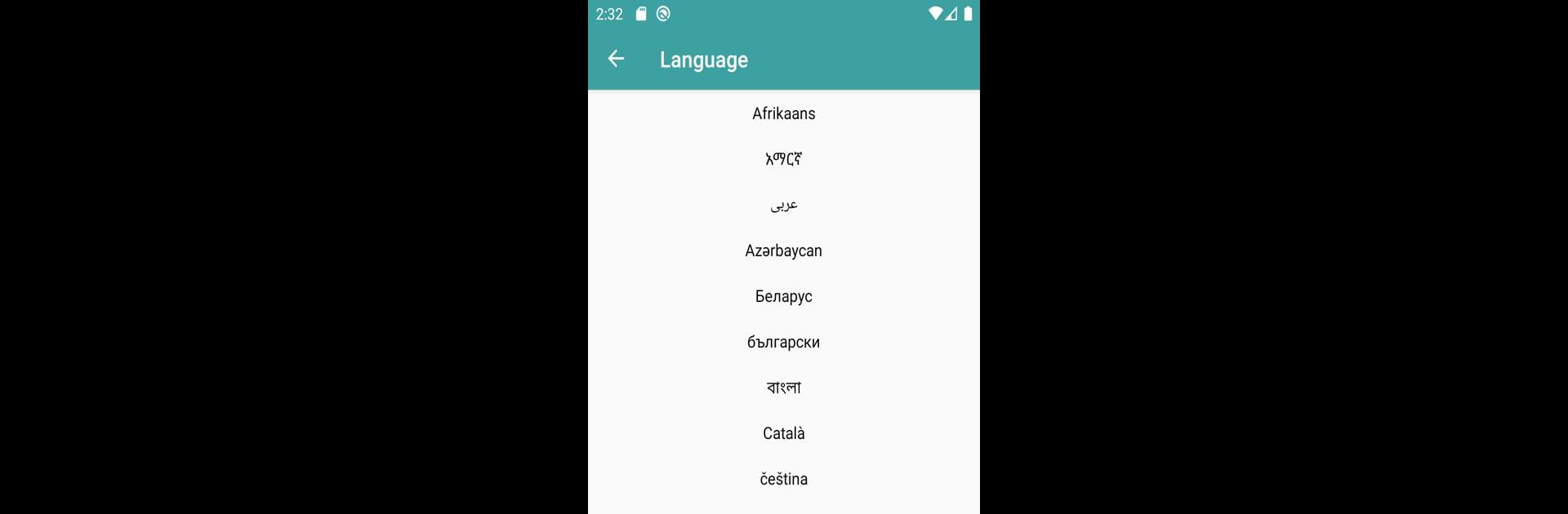Get freedom from your phone’s obvious limitations. Use Auto Clicker Lite, made by NVQ Std, a Tools app on your PC or Mac with BlueStacks, and level up your experience.
About the App
Meet Auto Clicker Lite, the handy little helper from NVQ Std that makes tapping, clicking, and swiping on your Android device effortless. If you’ve ever wanted to automate boring, repetitive actions—like endless taps in a game or lots of scrolling—you’ll probably find this tool makes your life a whole lot easier. It’s lightweight, zippy, and designed to work without all the fuss.
App Features
-
Lightweight Build
Don’t worry about running out of space—Auto Clicker Lite keeps things simple and small, so it won’t hog your storage. -
Single and Multiple Clicks
Need to tap one spot over and over, or maybe several spots at once? You can set it up for just a single click or choreograph a whole series of taps anywhere on the screen. -
Automated Swipes
Besides clicking, it’s got you covered for swiping too. Set up swipes however you like—great for flipping pages in books or scrolling through news feeds automatically. -
No Root Required
You won’t need root access for any of this. Just grant a couple of permissions, and you’re all set. -
Easy Permissions
Auto Clicker Lite works using Accessibility services, which lets it handle taps, swipes, pinches, and similar gestures. It’s designed with privacy in mind—the app only uses the permissions it needs for automation. -
Straightforward Interface
No complicated menus or confusing buttons; everything’s laid out so you can get things running fast. Perfect if you want results without wasting time. -
Runs on Android 7.0 and Up
All the main features are ready to go on modern Android devices, as long as you’re running version 7.0 or higher.
You can also enjoy using Auto Clicker Lite on a bigger screen with BlueStacks if you want that desktop experience.
BlueStacks gives you the much-needed freedom to experience your favorite apps on a bigger screen. Get it now.