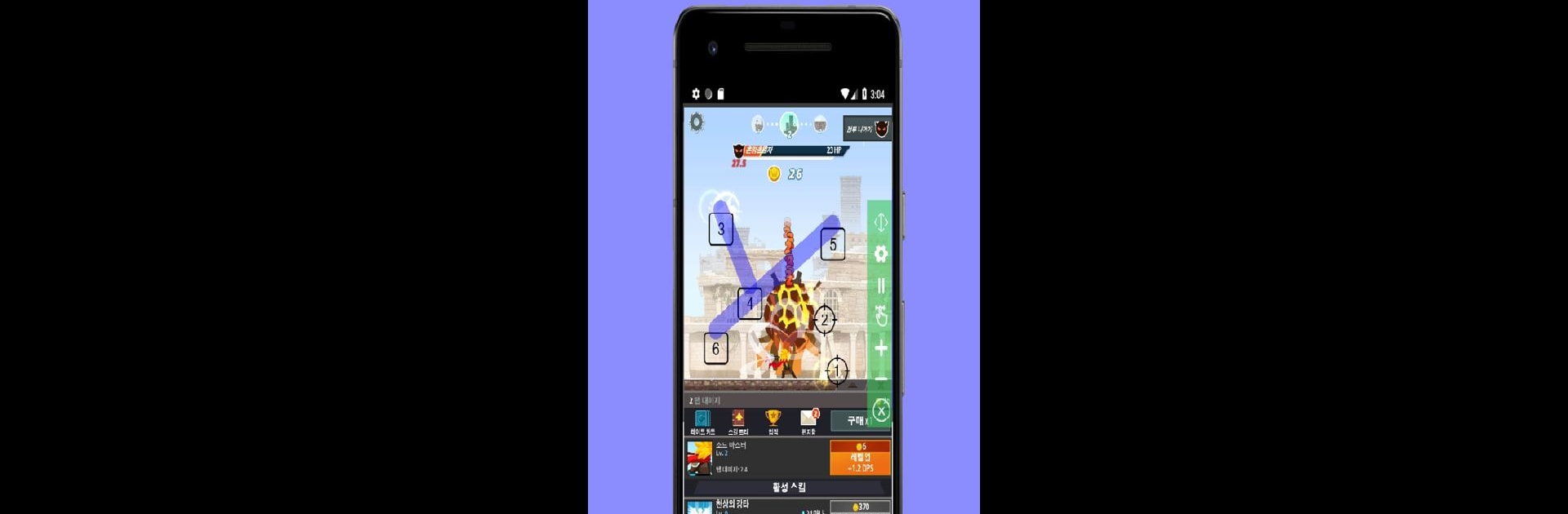Get freedom from your phone’s obvious limitations. Use Auto Clicker – Super Fast, made by SmartNFast, a Tools app on your PC or Mac with BlueStacks, and level up your experience.
About the App
Need a break from frantic tapping or just want to speed through those repetitive tasks? Auto Clicker – Super Fast takes care of all those click-heavy moments, turning endless taps into a breeze. You can control exactly where (and how often) the app clicks, so you’re free to sit back while it does all the work. Whether you’re gaming or just want to automate boring bits on your device, this tool helps you save time and fingertips.
App Features
-
Super Simple Controls
A floating widget lets you start, pause, or stop automatic tapping whenever you like—right on your screen, no fuss. -
Precise Multi-Click Support
Need more than one spot tapped? Set up multiple click points or even swipe gestures, all in the same session. -
Customize Everything
Tweak the timing, location, and speed for each target. You’re in charge of how fast or slow things go. -
Global Timer
Set a timer for your automation so it stops when you want—no need to keep checking. -
Script Import/Export
Got a favorite automation routine? Save your script or bring it over from another device—easy and quick. -
No Root Needed
Works smoothly on most modern Android devices, version 7.0 or above—no complicated setup, just enable accessibility. -
Privacy-First
Designed to get the job done without collecting your personal info.
And if you’re thinking of running Auto Clicker – Super Fast through BlueStacks, it plays nicely there, too.
BlueStacks gives you the much-needed freedom to experience your favorite apps on a bigger screen. Get it now.