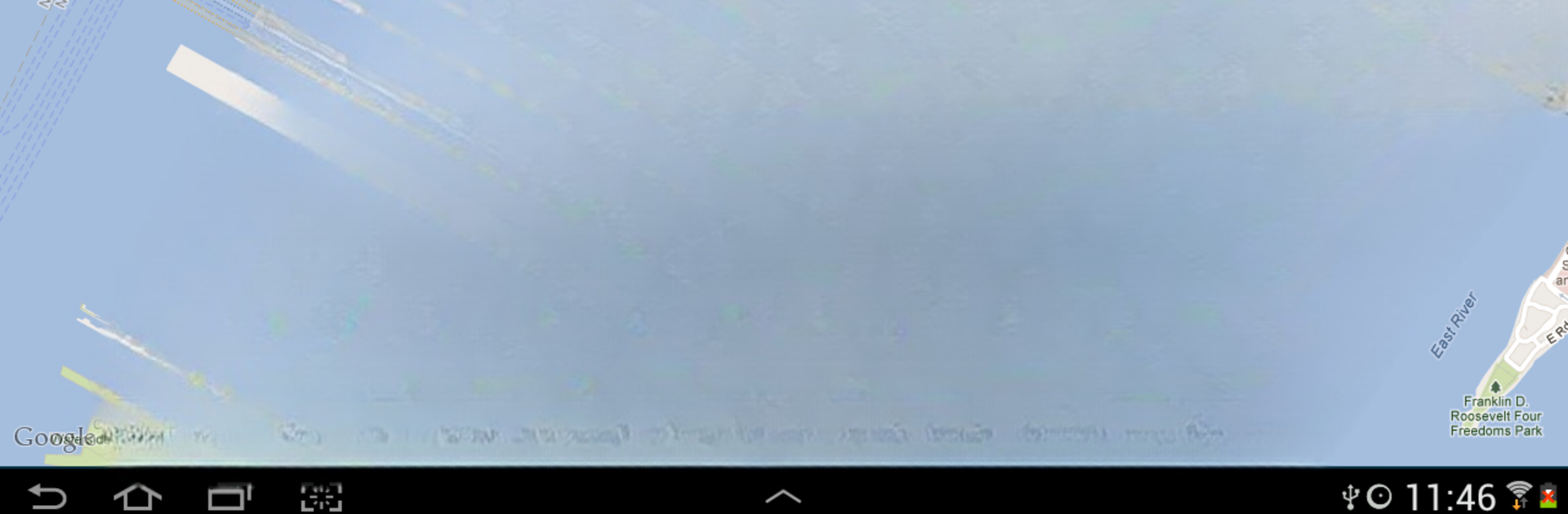Upgrade your experience. Try AutomateIt Pro – Automate tasks on your Android, the fantastic Tools app from SmarterApps Ltd, from the comfort of your laptop, PC, or Mac, only on BlueStacks.
About the App
Ever wish your Android could handle the little things for you, so you don’t have to keep fiddling with settings? AutomateIt Pro – Automate tasks on your Android is all about making those “set it and forget it” moments possible. Whether you’re looking to quiet down your phone during a meeting or just want your battery to last a bit longer, this app helps your device react to what’s happening — even when you’re not thinking about it. Everything runs in the background, leaving you free to focus on, well, pretty much anything else.
App Features
-
Rule Automation Without Limits
Set up an endless variety of rules, from basic to advanced, and let your phone handle things like silencing your ringer at night or cranking up the volume when you unplug your headphones. -
No Ads, No Popups, No Fuss
Enjoy an experience without interruptions — just the features you want, working away in the background. -
Composite Triggers & Actions
Mix and match different conditions using AND/OR logic, so rules only kick in when you want them. Plus, trigger one rule and pull off several actions at once. -
Active Rule Scheduling
Don’t need automation 24/7? Assign start and end times, limit activity to specific days, or restrict rules to certain hours — you’re in control. -
Sensor Awareness
Tap into your phone’s hardware — accelerometer, light, proximity sensors, you name it — so your device can respond to its environment automatically. -
Calendar & Recurring Event Support
Have your phone watch for meetings or reminders in your calendar, or set it to repeat actions on your schedule, down to the hour if you want. -
Smart Location-based Triggers
Set rules to fire when you connect or disconnect from specific cell towers and saved locations — handy when you’re commuting or out and about. -
Quick Rule Copying
Make new rules faster by duplicating and tweaking existing ones, instead of starting from scratch. -
On-the-Fly Adjustments
Change screen lock settings, cancel delayed actions, or tweak automation without skipping a beat.
If you want even more flexibility, you can run AutomateIt Pro – Automate tasks on your Android using BlueStacks, which lets you control and experiment with automation from a bigger screen. Everything’s designed by SmarterApps Ltd, and fits right into the Tools genre — perfect if you like tech that works for you (not the other way around).
Big screen. Bigger performance. Use BlueStacks on your PC or Mac to run your favorite apps.