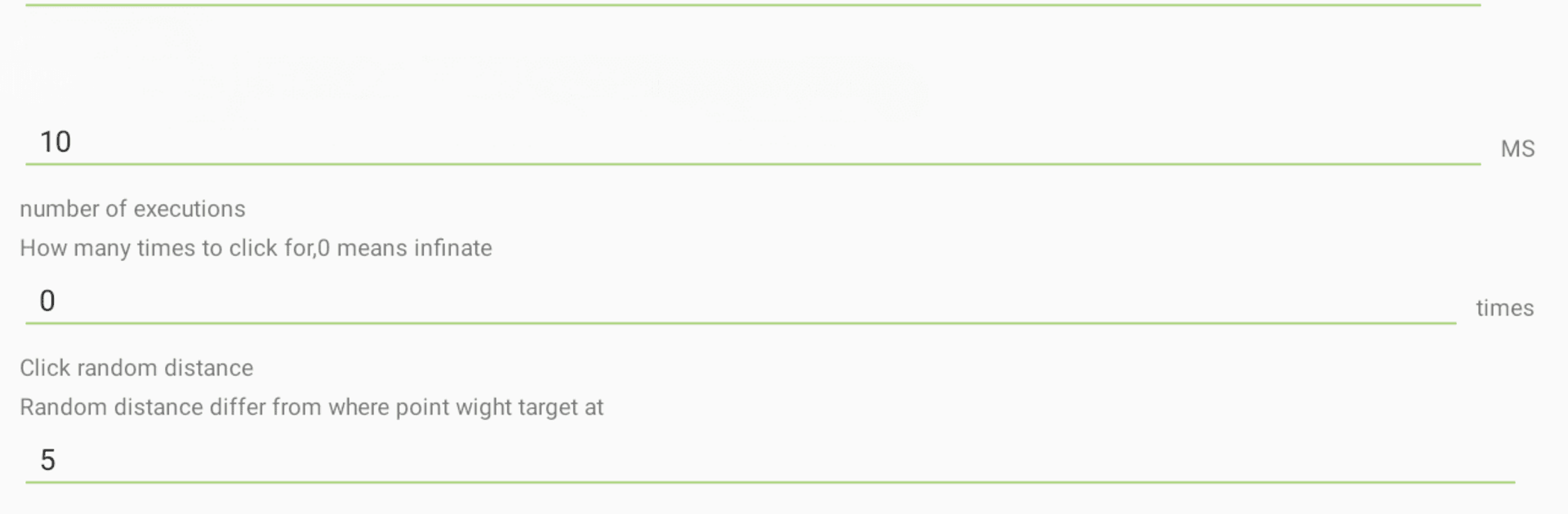Why limit yourself to your small screen on the phone? Run Simple Auto Clicker, an app by XIAOYANG, best experienced on your PC or Mac with BlueStacks, the world’s #1 Android emulator.
About the App
Ever wish you could automate the boring stuff on your phone? Simple Auto Clicker makes it easy to set up automatic taps anywhere on your screen—no rooting or complicated setup needed. Whether you’re trying to breeze through repetitive tasks or just want to save your thumbs some work, this handy tool from XIAOYANG helps you get things done faster by handling those constant taps for you.
App Features
-
Floating Control Panel
A little control box floats on your screen, letting you start or stop auto-clicking whenever you want—and you get to decide exactly where those taps should happen. -
Multiple Click Points
Need more than one tap location? No problem. Add as many click spots as you need, right from the control panel. Each spot can be placed anywhere on the screen, which is perfect for complex or multi-step tasks. -
Saves Your Setups
Not into setting things up from scratch every time? Simple Auto Clicker lets you save your favorite click locations with its App Activities feature. Just load your saved tasks whenever you need them. -
Fast and Efficient
Don’t have all day? This app works quickly, firing off your set taps at the speed you want, so repetitive jobs take way less time. -
Built-in Accessibility Support
Uses your device’s Accessibility Service to perform clicks and swipes when you tell it to. You’re always in control—turn this permissions setting on or off whenever you like. -
No Extra Permissions Needed
You don’t have to worry about privacy; Simple Auto Clicker only uses Accessibility Services to click, not to snoop on your data. -
Works on Most Devices
Supports Android 7.0 and up. If you ever run into issues after an update or a random crash, just restarting your device usually does the trick.
If you’re using BlueStacks to run Android apps on your computer, you’ll find Simple Auto Clicker runs smoothly there, too.
Ready to experience Simple Auto Clicker on a bigger screen, in all its glory? Download BlueStacks now.