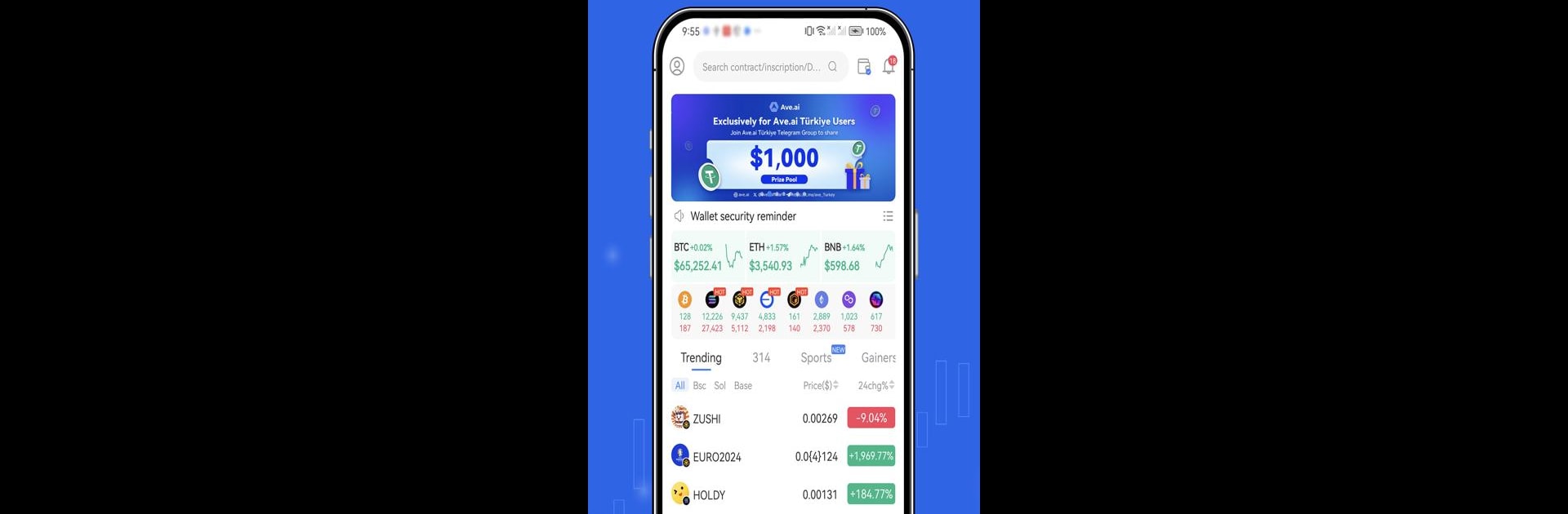Why limit yourself to your small screen on the phone? Run Ave.ai – Web3 Trading Wallet, an app by dev.ave.ai, best experienced on your PC or Mac with BlueStacks, the world’s #1 Android emulator.
About the App
Ave.ai – Web3 Trading Wallet by dev.ave.ai is your ultimate tool in the crypto trading arena. Discover the latest meme coins and trending tokens, while analyzing comprehensive on-chain data. Packed with AI-driven trading signals and real-time notifications, this app is designed to empower crypto enthusiasts and traders with advanced functionalities.
App Features
Real-Time DEX Data
– Get up-to-the-minute updates with instant data feeds.
– Outpaces platforms like DexScreener in meme coin tracking.
Advanced Data Analytics
– Delve into DEX address profiling and detect insider trading.
– Identify meme coin creators, smart wallets, and influencer activities.
AI-Powered Trading Signals
– Receive smart money and whale event insights.
– Leverage historical DEV activities to make informed decisions.
Comprehensive On-Chain Data
– Superior to explorers like Etherscan, track transactions and asset performance.
– Identify DEV behaviors for deeper market analysis.
Advanced Trading Features
– Execute trades with MEV protection and order settings.
– Look forward to bot integration for sniping and copy trading.
Support for 130+ Networks
– Includes Ethereum, Solana, BNB Chain, and more.
Access to 300+ DEX Markets
– Aggregate markets from platforms like Uniswap and SushiSwap.
Support for Multiple Asset Protocols
– Trade NFTs, BRC20, and more.
Switch to BlueStacks and make the most of your apps on your PC or Mac.