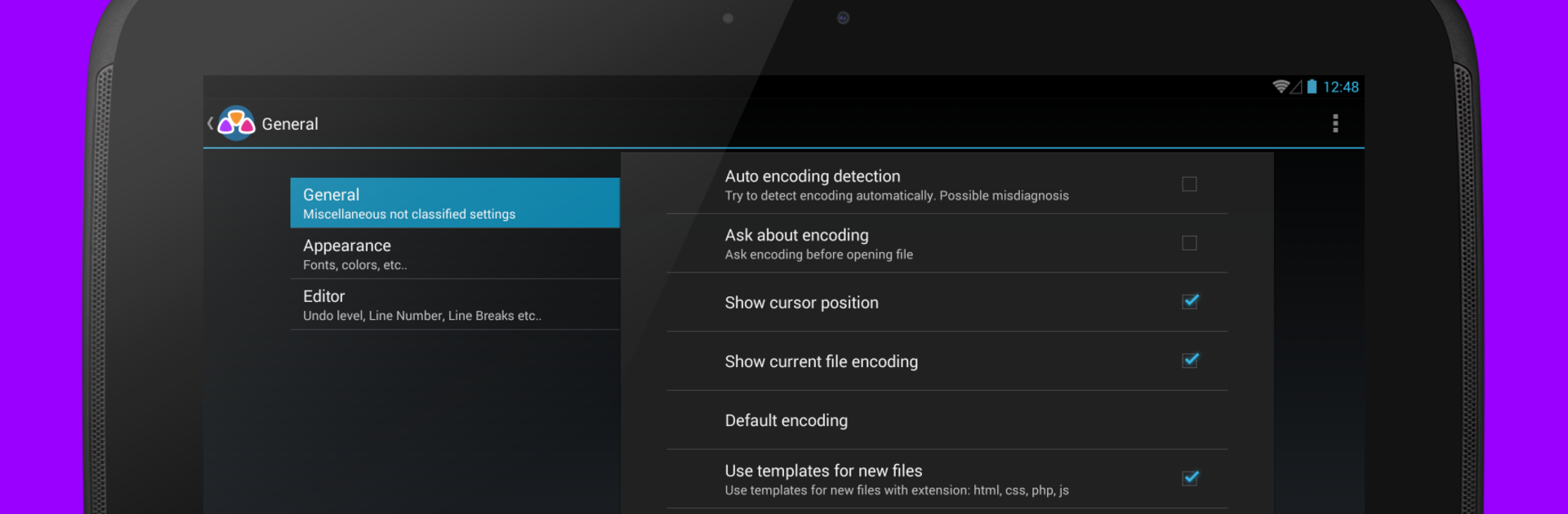Get freedom from your phone’s obvious limitations. Use AWD – PHP/HTML/CSS/JS IDE, made by Akid Soft, a Tools app on your PC or Mac with BlueStacks, and level up your experience.
AWD feels like a no-nonsense coding desk that happens to live on a phone or tablet. It speaks PHP, HTML, CSS, JavaScript, and even JSON, so someone can open a project and just start typing without fighting the editor. The interface is simple, tablet friendly, and gets out of the way. Syntax highlighting is clean, autocomplete and error checks are there when needed, and line numbers plus a clear current-line highlight make longer files less of a headache. Run it in BlueStacks on a PC and the hardware keyboard shortcuts really shine, so it starts to feel close to a lightweight desktop IDE.
What stands out is how project work is handled. It lets a person connect to remote stuff over FTP, FTPS, SFTP, or WebDAV, or just manage local folders, with rename, create, delete, and copy paste right inside the app. There is quick preview for pages, fast navigation by class or function name, unlimited undo and redo, and search replace with regular expressions that actually finds what is needed. One tap code beautify helps clean messy files. It plays nicely with Git, supports fullscreen, remembers recent projects, and does periodic autosaves so progress does not vanish. Tag and bracket matching is solid, multiline comments are easy, and there are practical shortcuts like delete current line or jump by word. It can hook into a web server so PHP pages run from a real endpoint. There is a paid upgrade that removes ads and unlocks extras like multiple connections, color picker, and deeper server integration. For learners or anyone shipping small fixes on the go, it is surprisingly capable without feeling heavy.
BlueStacks gives you the much-needed freedom to experience your favorite apps on a bigger screen. Get it now.