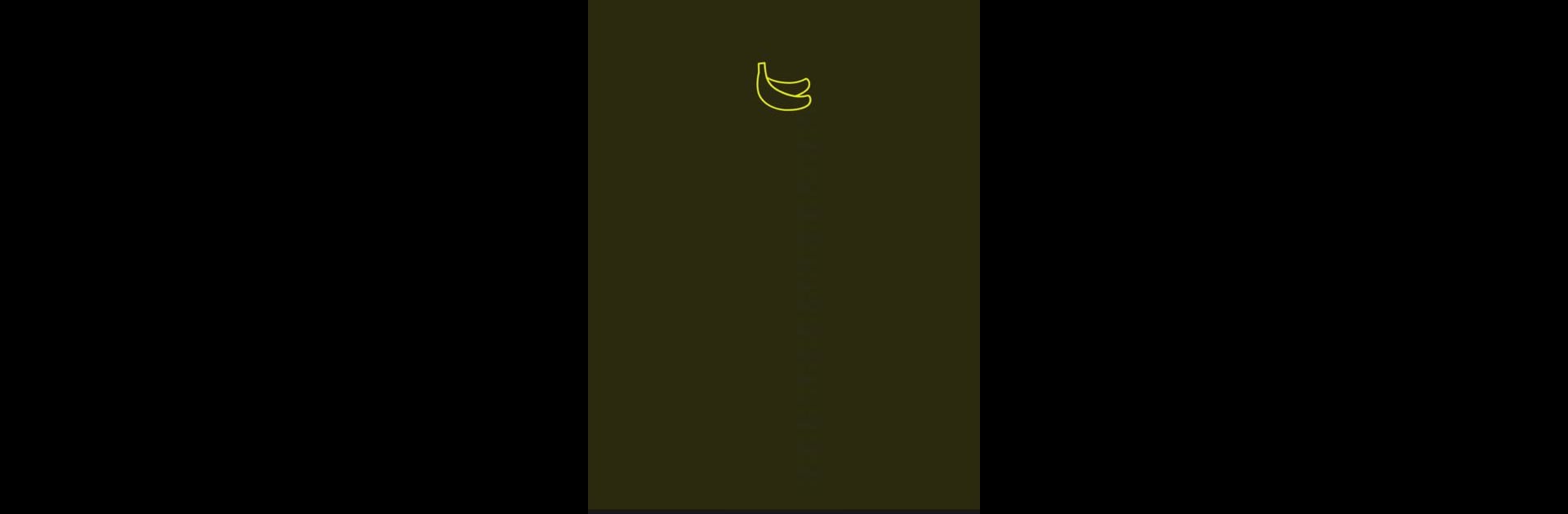Multitask effortlessly on your PC or Mac as you try out Banana browser, a Tools app by moziqi92@gmail.com on BlueStacks.
About the App
Banana browser is a fresh, lightweight way to browse the web, whether you’re just catching up on news or checking out your favorite sites. If you like apps that get straight to the point without the clutter, this one’s for you. Banana browser keeps things simple but still packs in the features you need for fast, flexible browsing—it’s all about making your time online smoother, with a few clever touches you might not expect.
App Features
-
QR Code Scanning
Open up websites just by scanning a QR code—no typing out long web addresses, and no fuss. Just point your camera and you’re in. -
Bookmarks
Found a page you want to keep handy? Save it with a tap and jump back whenever you want. Bookmarking couldn’t be faster. -
Switchable Search Engines
Feel like searching with Bing for a change? Or maybe Google or Yahoo is more your style? Swap search engines on the fly, whenever you like. -
Find on Page
Looking for something specific? Use the page search tool to quickly jump to any word or phrase. No more endless scrolling. -
Share URLs Easily
Stumbled onto something worth showing a friend? Banana browser lets you send page links straight from the browser to anyone, in a snap. -
Dark Mode
Give your eyes a break—or just match your late-night vibe—with a dark theme that’s easy to switch on.
This snappy little browser, from moziqi92@gmail.com, can even run on your PC with BlueStacks if you’re into experiencing your favorite apps on a bigger screen. Perfect for getting things done your way.
Switch to BlueStacks and make the most of your apps on your PC or Mac.