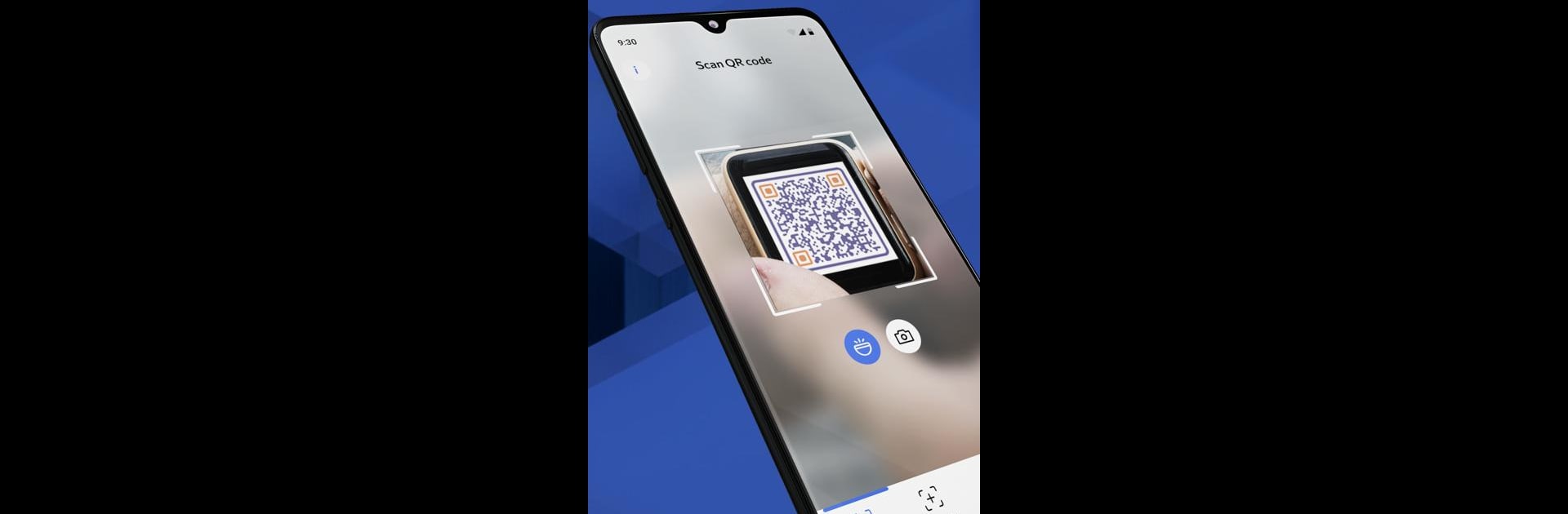Upgrade your experience. Try Barcode and QR scanner, the fantastic Tools app from Tech that app, from the comfort of your laptop, PC, or Mac, only on BlueStacks.
About the App
Ever found yourself squinting at a tiny barcode, just wishing your phone could make sense of it all? Barcode and QR scanner by Tech that app steps in to take care of just that—and more. Whether you’re price-checking at the store, grabbing Wi-Fi from a restaurant QR sticker, or storing business contacts in a snap, this handy tool makes dealing with codes fast, easy, and even a bit fun. The whole process feels smooth, and you can quickly become everyone’s go-to code wrangler. Works great on your Android and, if you want to scan or generate codes from your computer, BlueStacks has got your back.
App Features
-
Lightning-Fast Code Scanning
Just point your camera and let the app instantly pick up details from almost any barcode or QR code. It’s super quick and doesn’t get tripped up by tricky angles or busy backgrounds. -
Product Lookup on the Fly
Curious about a product while shopping? Use the built-in product scanner to get info like pricing, reviews, and details in seconds—way faster than searching things up by hand. -
QR Code Reader for Everyday Needs
From restaurant menus to event check-ins or connecting quickly to Wi-Fi, the QR scan feature cuts out annoying typing and gets you where you want to go immediately. -
Create Custom QR Codes
Need a QR code for your website, contact info, or even the guest Wi-Fi at your next party? Punch in your details and have a fresh code ready to share or print in just a few taps. -
Scan & Code History
Never lose track of what you’ve scanned—everything is neatly organized in your history. Go back and review any code, anytime. -
Personalized Experience
Tweak the look and feel of the app to suit your mood or preferences. Change themes, adjust settings… make it yours. -
Handy Menu Scanner
Out to eat? Scan QR codes on restaurant menus to pull up dish info, prices, or sometimes even place orders right from the table. -
PRO Membership Perks
If distractions drive you nuts or you love extra style, there’s a PRO option. It zaps away ads, unlocks stylish QR themes, and gives you access to priority support and deeper customization.
Whether you’re managing inventory, shopping, or just exploring what those little black-and-white squares can do, Barcode and QR scanner helps you handle it all with ease.
Ready to experience Barcode and QR scanner on a bigger screen, in all its glory? Download BlueStacks now.