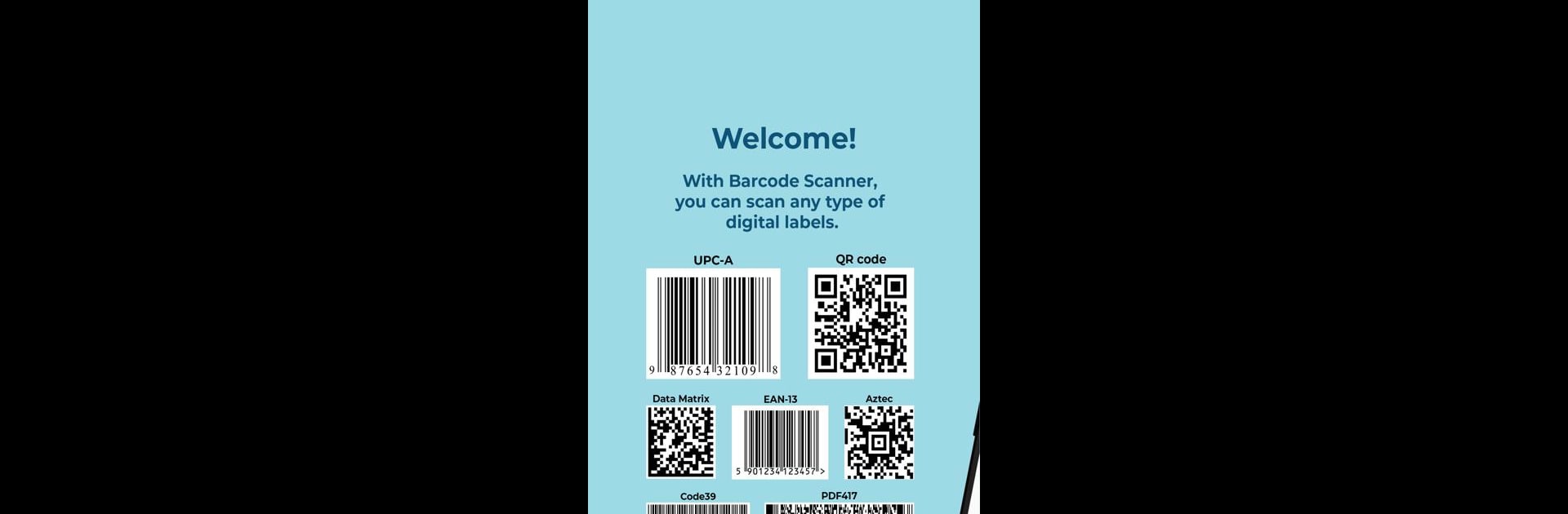Why limit yourself to your small screen on the phone? Run Barcode Scanner – Price Finder, an app by Essential Labs, best experienced on your PC or Mac with BlueStacks, the world’s #1 Android emulator.
About the App
Ever wondered if you’re getting the best price on something right there in the store? Barcode Scanner – Price Finder by Essential Labs takes out the guesswork. Just point your phone at any barcode or QR code, and you’ll instantly get all the details, including where to snag the best deal online. It’s quick, simple, and might actually save you money before you get to the checkout. No more standing in the aisle, wondering if you could pay less somewhere else—just scan to find out.
App Features
-
Scan Anything, Anywhere
Barcodes, QR codes, ISBNs, coupons, inventory tags, URLs—even those mysterious codes on museum signs. Point and scan, whether the code’s upside down or sideways. -
Fast Product Lookups
Shopping in-store? Scan that barcode and the app instantly pulls up product details, photos, and the lowest online prices, all in seconds. -
History & Sharing
Every scan is automatically saved, so you can revisit any info later. Need to share a barcode or link with someone? Send it right from the app by text or email—easy. -
Smart Recognition
The app knows what type of code you’re looking at: products, book numbers, web addresses, or more. It’ll sort it out and show the information that actually matters. -
Premium Extras
Upgrade and you get a QR code creator (make your own for Wi-Fi or contact info), unlimited scan history, favorites, ad-free use, and a dark mode for night scanning. -
Any Way You Hold It
Doesn’t matter if your camera is sideways or upside down—the scanner just works. No fiddling required. -
Multiple Code Types Supported
Covers just about every common format out there: 1D barcodes like UPC and EAN, plus all the 2D codes like QR, Datamatrix, PDF417, and more.
And if you’re using BlueStacks, you can bring Barcode Scanner – Price Finder right to your computer for an even roomier scanning and searching experience.
BlueStacks gives you the much-needed freedom to experience your favorite apps on a bigger screen. Get it now.