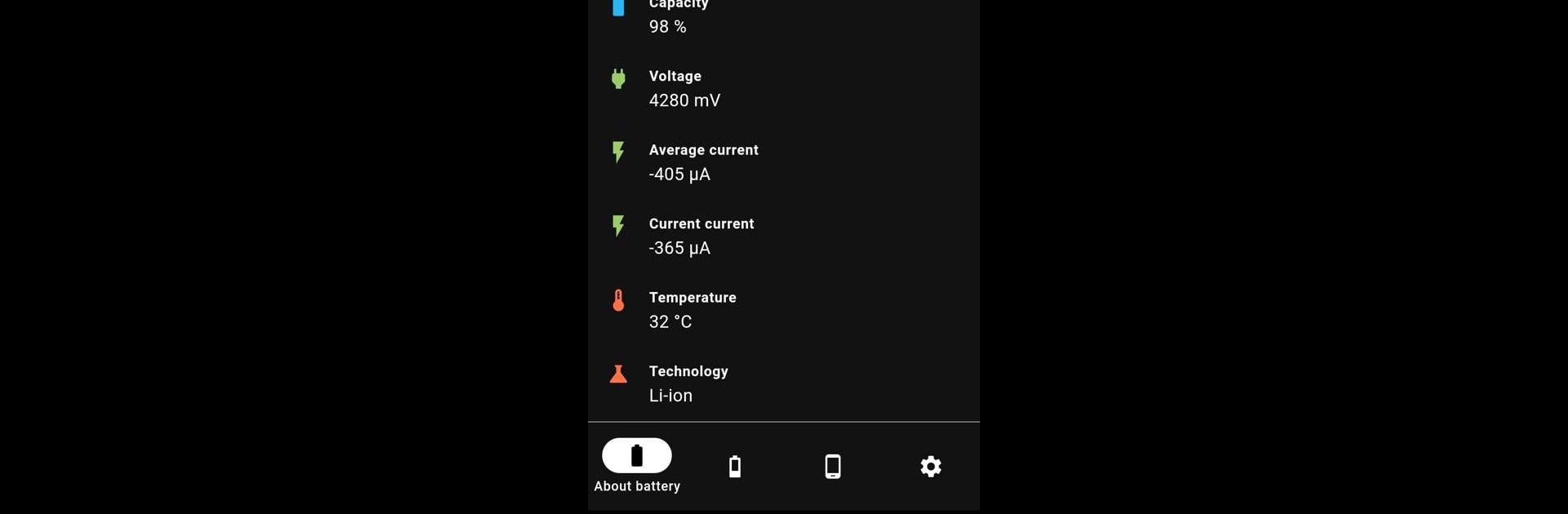Upgrade your experience. Try Battery Health, the fantastic Tools app from Convenient Magic Tools, from the comfort of your laptop, PC, or Mac, only on BlueStacks.
About the App
Tired of never really knowing how your phone’s battery is doing? Battery Health by Convenient Magic Tools makes it simple to check in on your device’s battery and get all the info you need in one spot. Whether you’re a tech geek, a casual user, or just want to keep your phone lasting longer, this app lays everything out in a way that’s easy to follow. Wondering about battery life, device details, or just want a clearer picture of what’s going on inside your phone? This app gives you a quick, no-nonsense overview every time you open it.
App Features
-
All-in-One Battery Dashboard
Find all the key stats about your battery—like current health, charge level, temperature, and more—right there on the main screen. No digging or confusion. -
Fast Analysis Tool
Want to know how your battery’s really performing? Head over to the quick analysis screen for a breakdown that’s clear and to the point. -
Device Details at a Glance
Besides battery stats, the app also shows your phone’s name and processor info. Handy if you’re curious about what’s under the hood. -
Easy-to-Use, Two-Screen Layout
Switch between the main info screen and the analysis page using bottom navigation buttons. Everything’s right where you’d expect it. -
Dark & Light Theme Options
Prefer checking your battery status in the dark? Toggle between dark and light modes whenever you like for a more comfortable view. -
Minimal Permissions Needed
The app runs smoothly without asking for tons of permissions, keeping things simple and more private. -
Detailed Battery Measurements
Check out everything from voltage and current, to connection type, rated capacity, remaining energy, and even battery technology. (Just a heads-up—not every device provides every detail.) -
Clean, Modern Design
The interface feels straightforward and uncluttered, making it easy for anyone to navigate—even if you’re just quickly checking stats in-between tasks.
Using Battery Health on BlueStacks lets you keep an eye on your device status on a bigger screen, which comes in handy for those moments when you want to really dig into the details.
Eager to take your app experience to the next level? Start right away by downloading BlueStacks on your PC or Mac.