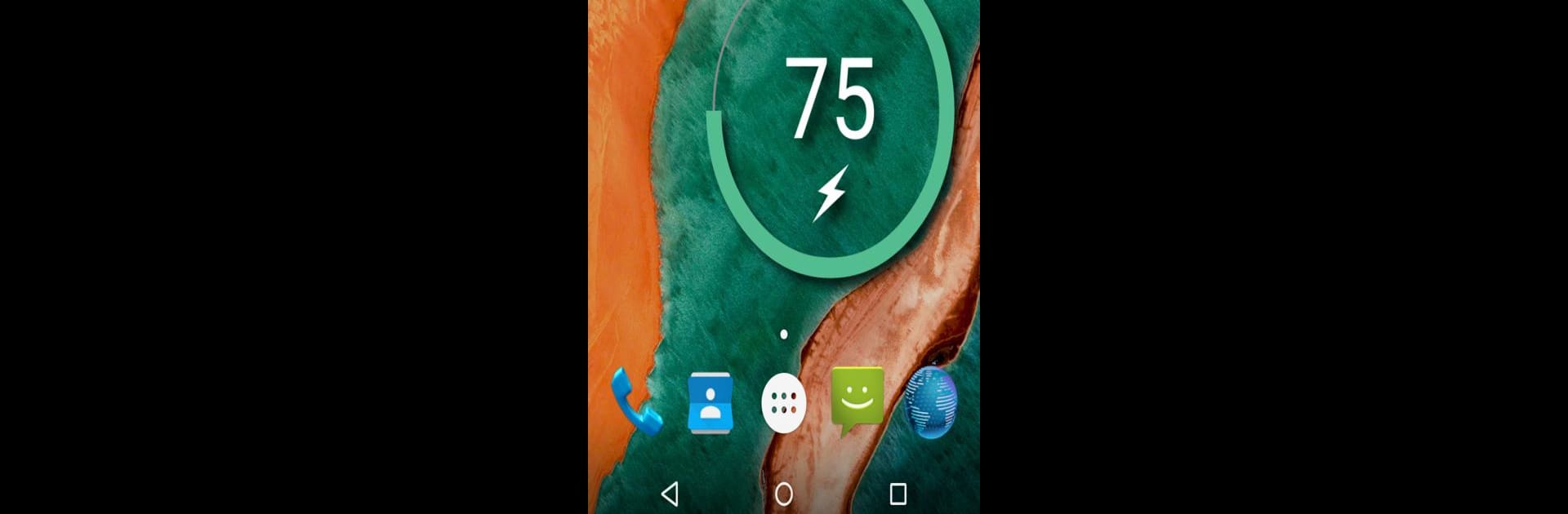Let BlueStacks turn your PC, Mac, or laptop into the perfect home for Battery Widget Reborn, a fun Tools app from Tomas Hubalek.
About the App
Ever wondered exactly how much juice your Android has left or wanted an easy way to keep an eye on your battery life? Battery Widget Reborn is here for that. It’s a handy tool that puts you in charge of your device’s battery, so you’re never caught off guard. Tomas Hubalek designed it to be straightforward but packed with little features that make a big difference.
App Features
-
Handy Battery Widget
Check your battery level at a glance with a sleek, circular indicator that looks right at home on any Android screen. It’s simple, clean, and always keeps you posted. -
Essential Battery Info
Get all the basics, like percentage remaining, health, voltage, and temperature, right where you need it. No digging through menus. -
Status Bar Notifications
Keep an eye on your battery all the time with custom notifications, multiple icon styles, and info like estimated time left before you’ll need to recharge. -
Battery Life Predictions
Curious how long your battery will actually last? The app can estimate your remaining time based on your current usage. -
Charging & Discharging Charts
Visual learners will love the charts that show how your device is charging or using power over time. -
Quick Setting Toggles
Need to toggle WiFi, Bluetooth, background sync, or airplane mode? It’s just a tap away if your device supports it. Super handy when you’re trying to stretch out your battery. -
Customizable Notifications
Change up what you see in your notifications—add estimated times, or battery voltage and health if that’s your thing. -
Flashlight Tool
Suddenly in the dark? There’s a built-in flashlight switch, no extra apps needed. -
Shortcut Access
Jump into important phone settings quickly, saving you those extra taps. -
Material Design Look
Enjoy a stylish, modern interface that feels right at home on newer Android devices. -
DashClock Extension
If you use DashClock, you’ll appreciate the extra integration Battery Widget Reborn brings.
And if you’re checking things out on BlueStacks, everything runs smooth so you can manage your virtual battery too.
Ready to experience Battery Widget Reborn on a bigger screen, in all its glory? Download BlueStacks now.