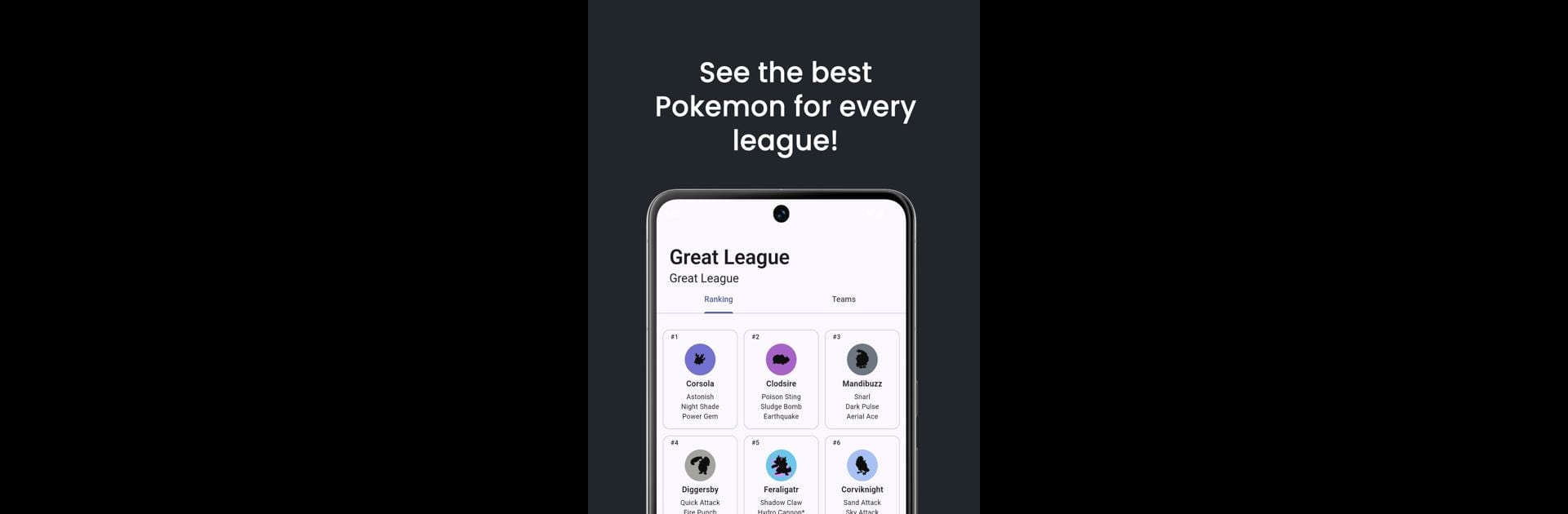Why limit yourself to your small screen on the phone? Run BattleFlow – PVP Simulator, an app by Gabriel Aguirre, best experienced on your PC or Mac with BlueStacks, the world’s #1 Android emulator.
About the App
If you’re into the whole Pokémon GO Battle League scene, BattleFlow – PVP Simulator by Gabriel Aguirre might be just what you’ve been looking for. This handy tool is all about making the strategy side of battling a breeze, with a bunch of features designed for both the casual battler and those hyper-competitive types. Whether you want to plan your next move on the train or kick back and map out team ideas at home (maybe even on BlueStacks for extra screen space), there’s a lot to explore here.
App Features
-
Pokémon Rankings at Your Fingertips
Get instant access to up-to-date rankings for every league, so you always know which Pokémon are worth building and which ones might just stay on the bench. -
Battle Simulations
Curious if your clever team will hold up in battle? Plug in your party, set their moves, and run simulations to see how things might play out before you ever tap “Go.” -
IV Checker Tool
Not sure if that recently caught Pokémon has what it takes? Use the built-in IV checker to see how individual values stack up for the perfect lineup. -
Move Counts & Strategy Insights
All those tricky move counts and energy management details? This app helps you track and master them, giving you an edge when it matters most. -
Fully Offline
No WiFi? No problem. All of BattleFlow’s features work without an internet connection, so you can plan strategies anywhere—at home, during your commute, or while hanging out at the park. -
No Sign-Up Needed
No hoops to jump through here. Just download and you’re good to go—no accounts, no sign-in, just straight to the action.
BattleFlow – PVP Simulator focuses on giving trainers quick, practical tools for every step of the competitive process (and it fits nicely on a big screen if you’re using BlueStacks).
Switch to BlueStacks and make the most of your apps on your PC or Mac.