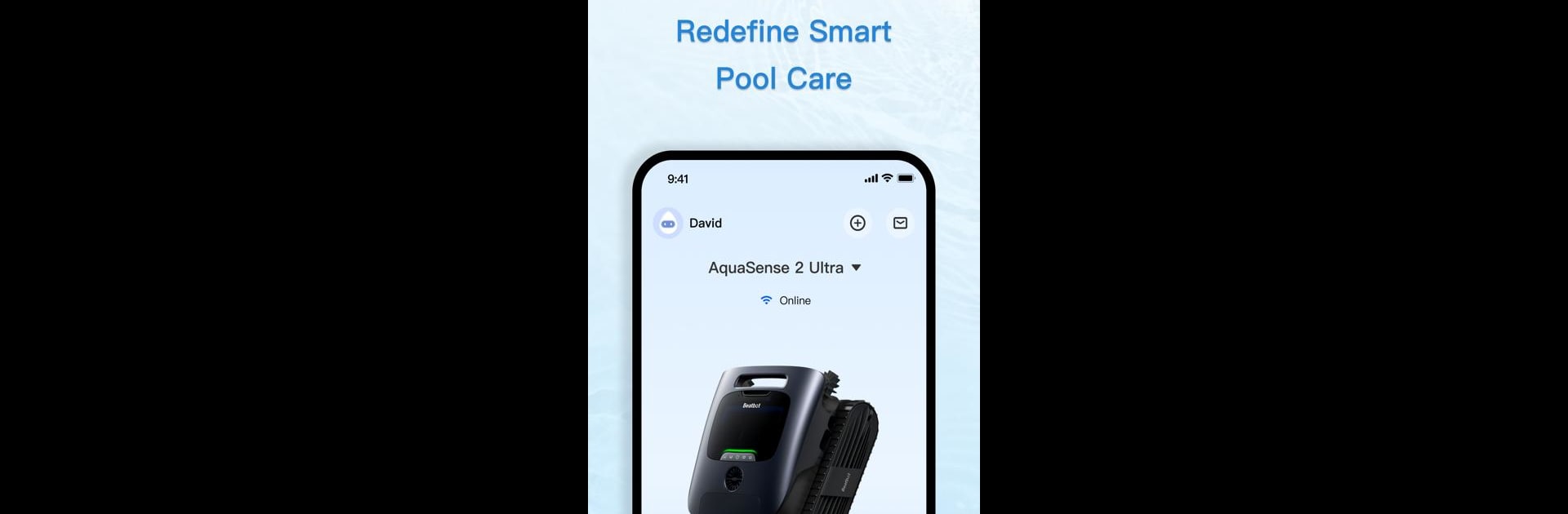Multitask effortlessly on your PC or Mac as you try out Beatbot, a Tools app by Beatbot on BlueStacks.
About the App
Beatbot makes it ridiculously easy to manage your Xingmai robotic pool cleaner, even if you’re lounging around or miles away from your backyard. With Beatbot in your pocket, you don’t have to wonder when your pool will get cleaned or if it actually did—you’re in control at all times. The app packs a bunch of handy features that let you tweak, schedule, and keep tabs on your pool cleaning with just a few taps.
App Features
-
Cleaning Modes Made Simple
Switch up your cleaning style whenever you feel like it. Whether you just need a quick sweep or a more detailed scrub for tricky spots, Beatbot lets you pick different options based on what your pool needs right now. -
See Where It Cleaned
After your robot wraps up, check out a visual map and a rundown of every cleaning session. It’s cool to see exactly which areas got attention—and you’ll have a record if you ever want to compare past cleanings. -
Check Robot Status Anytime
Wondering if your robotic helper is still working, charging, or finished for the day? Just take a peek in the app to see up-to-the-minute info, no matter where you are. -
Set Cleaning on Your Schedule
Want the pool cleaned before a gathering or prefer the robot running when everyone’s asleep? Just schedule the cleaning for any time you want—and Beatbot does the rest.
And if you’re running Beatbot through BlueStacks, you get all this convenience with the added comfort of a bigger display and easier controls.
Eager to take your app experience to the next level? Start right away by downloading BlueStacks on your PC or Mac.