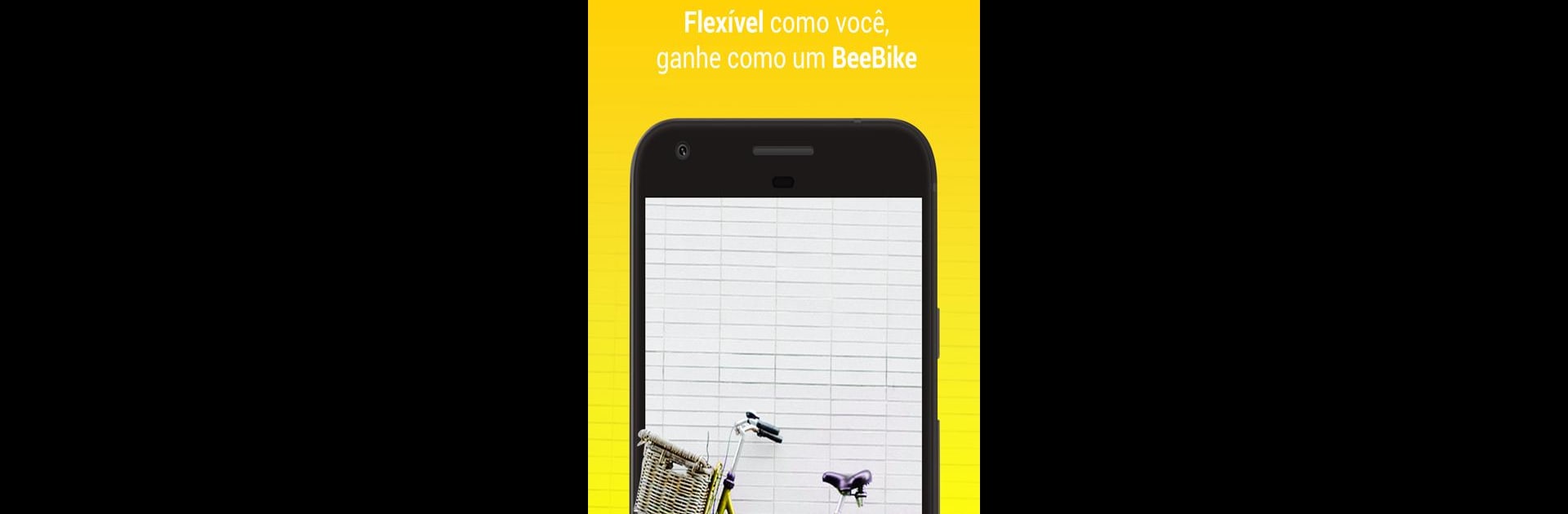Upgrade your experience. Try Bee Delivery para Entregadores, the fantastic Tools app from Bee Delivery, from the comfort of your laptop, PC, or Mac, only on BlueStacks.
About the App
Bee Delivery para Entregadores is all about making the most of your spare time while boosting your earnings. It’s designed to connect folks ready to deliver food, documents, and more with people who need things dropped off quickly. If you’re looking to pick up extra jobs and like the idea of flexibility, this Tools app from Bee Delivery might just fit right into your daily routine.
App Features
-
Easy Job Alerts
Get notified the moment a new delivery comes in. No endless waiting—just open the app, check out the offer, and decide what works for you. -
Flexible Order Selection
You’re totally in control. Browse available deliveries in your area and pick the ones that match your preferences, schedule, or route. -
Guided Step-by-Step Process
Unsure where to start? The app walks you through every step, from accepting a job up to dropping off the package—so you’ll never feel lost along the way. -
Live Location Tracking
Directions to the customer are always at your fingertips. See exactly where the order’s headed and plan your route in real time. -
Multiple Delivery Types
Food, important docs, or something else? You get a variety of delivery options popping up, so there’s always something new to keep things interesting. -
Works Seamlessly on BlueStacks
Prefer checking your deliveries on a bigger screen? Bee Delivery para Entregadores performs smoothly on BlueStacks, so organizing your day gets even easier.
BlueStacks gives you the much-needed freedom to experience your favorite apps on a bigger screen. Get it now.