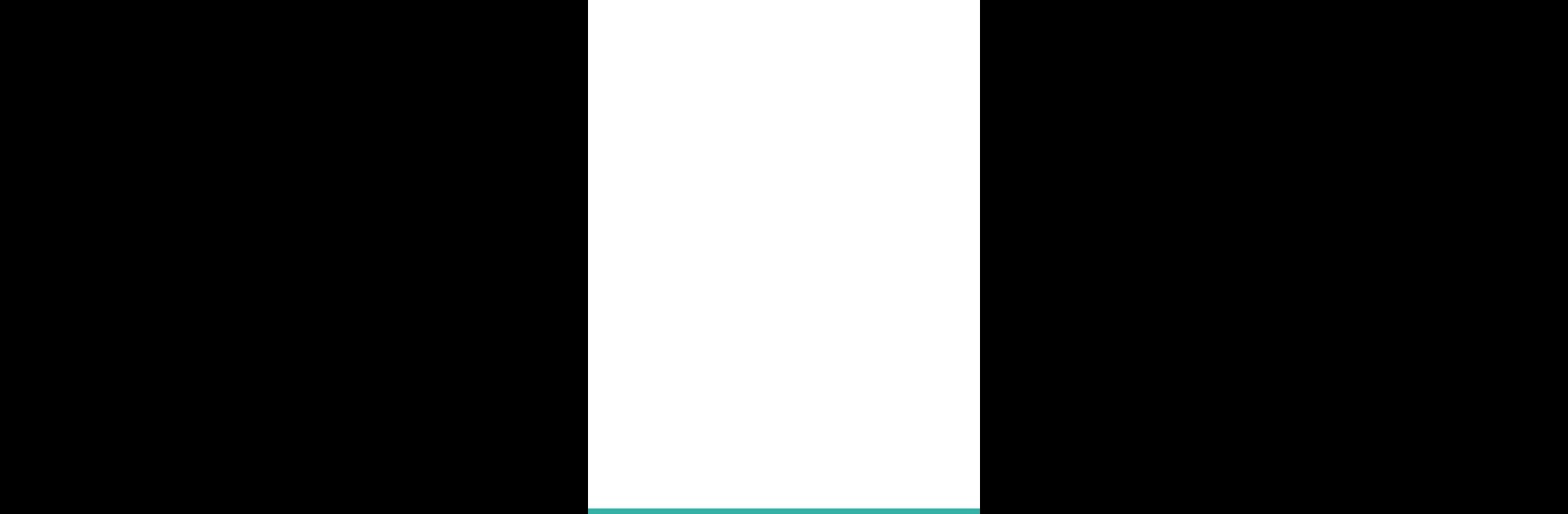Let BlueStacks turn your PC, Mac, or laptop into the perfect home for Binary Code Translator, a fun Tools app from TimeToast.
About the App
Ever wondered what those strings of ones and zeros actually mean? Binary Code Translator by TimeToast makes it easy for anyone to switch between plain text and binary code, right from your screen. Whether you’re curious about digital secrets, dabbling in learning code, or just want to impress friends with techy messages, this app simplifies all that binary business in seconds.
App Features
-
Quick Binary Conversion
Type out your message and see it turn into binary, or paste a string of zeros and ones and instantly get the readable text. It’s straightforward and hassle-free—no need to sift through complicated menus. -
Reverse Translation
Flipping things around? No problem. This tool smoothly translates text back into binary. Handy if you’re working on coding projects or sending sneaky notes in a group chat. -
Character-by-Character Focus
Each character is individually converted, giving you an exact representation every time. There’s no confusion—what you type is exactly what you get in binary or text form. -
Simple, No-Math Tool
Don’t sweat the calculations! The app’s all about translating—not crunching numbers or solving math problems. Just pure, direct conversion for messages and code. -
Clean, User-Friendly Design
Everything’s laid out clearly, with no distracting extras. Just open, type or paste, and translate—that’s it. Works great with BlueStacks if you want to use it on your laptop or computer. -
Perfect for Coders and the Curious
Whether you’re a computer science student, someone exploring how computers “talk,” or just want to play with a bit of binary, Binary Code Translator fits right in your Tools collection.
Eager to take your app experience to the next level? Start right away by downloading BlueStacks on your PC or Mac.