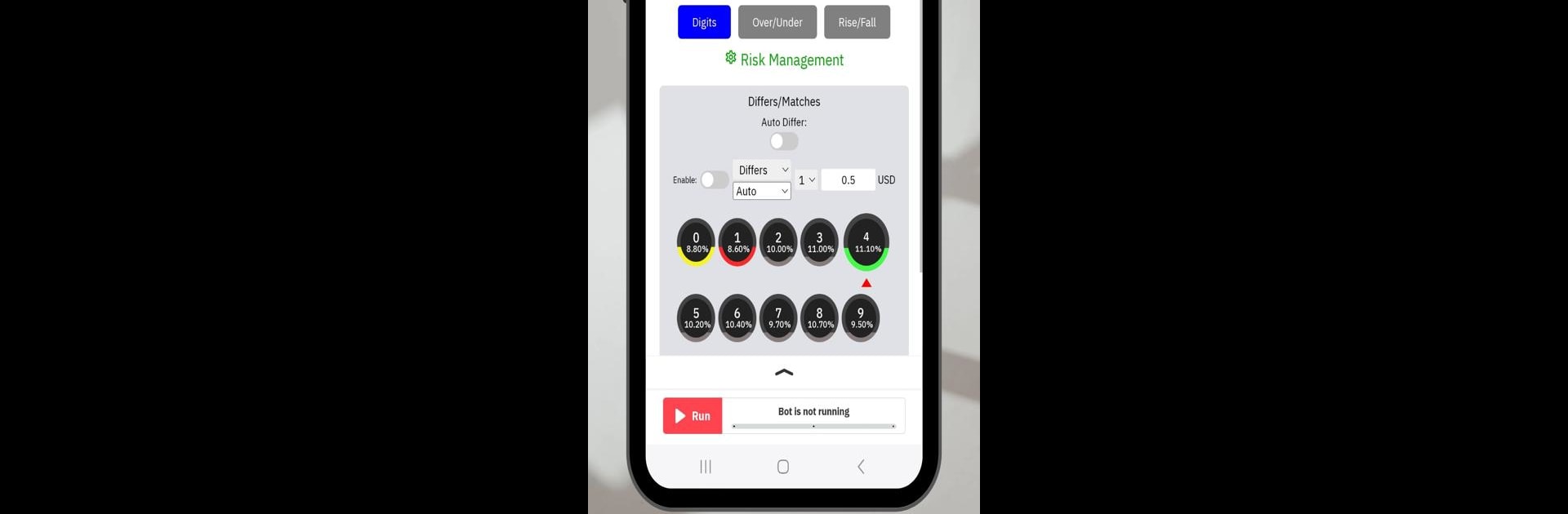What’s better than using Binarytool by BinaryTool? Well, try it on a big screen, on your PC or Mac, with BlueStacks to see the difference.
About the App
Step into the exciting world of Deriv trading with Binarytool, your go-to app for trading adventures. Discover a seamless trading experience designed for both novices and experts, packed with tools to elevate your game.
App Features
- Copy Trading: Want to trade like a pro? Mimic seasoned traders’ strategies effortlessly to build your expertise and potential.
- Free Analysis Tools: Dive into a treasure trove of analytical resources. Make informed decisions and gain valuable market insights without a hitch.
- Virtual Hook: No real-world risk here. Practice your trading skills in a simulated environment and sharpen your abilities.
- Pre-saved Bots: Streamline your trading. Utilize pre-configured bots to automate processes, saving you both time and effort.
- Super Fast Trade Execution: Speed is key. Enjoy swift trade execution so you never miss those critical market moments.
- Reduced Manipulation: Trade with confidence. Measures are in place to minimize market manipulation, ensuring fairness and transparency.
Get set for a new trading dimension with Binarytool, easily accessed on BlueStacks.
BlueStacks gives you the much-needed freedom to experience your favorite apps on a bigger screen. Get it now.